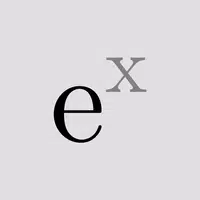Ready or Not: What’s Better, DirectX 11 or DirectX 12 (DX11 vs. DX12)?
Ready or Not: DirectX 11 vs. DirectX 12 – Which Should You Choose?
Many modern games offer both DirectX 11 and DirectX 12 options, and Ready or Not is no exception. This choice can be confusing, especially for less technically inclined players. While DirectX 12 is newer and potentially offers better performance, DirectX 11 is often considered more stable. Let's break down the differences.
Understanding DirectX 11 and DirectX 12
Simply put, both DirectX 11 and DirectX 12 act as intermediaries, enabling communication between your computer and the game. This includes facilitating GPU rendering of game visuals.
DirectX 11, being older, is simpler for developers to implement. However, it doesn't fully utilize CPU and GPU resources, potentially limiting performance. Its widespread adoption stems from its ease of use.
DirectX 12, the newer option, is more efficient in resource utilization. It provides developers with greater optimization tools, allowing for performance enhancements. However, its complexity requires more developer effort to fully leverage its capabilities.
Choosing the Right DirectX Version for Ready or Not
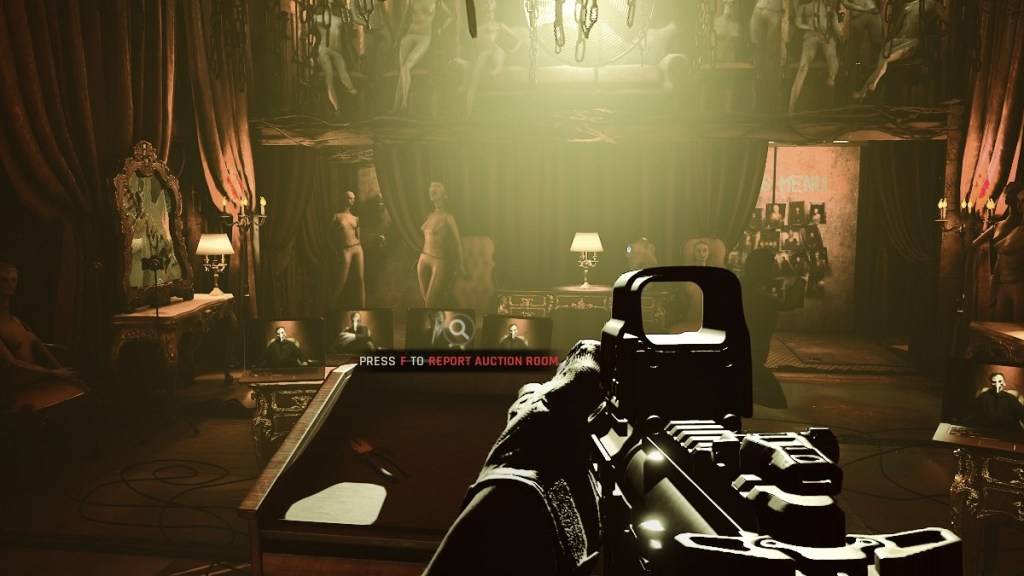
Conversely, older systems might experience instability or performance degradation with DirectX 12. In such cases, the stability of DirectX 11 is preferable.
In short: Modern systems should opt for DirectX 12 for superior performance; older systems should stick with the more stable DirectX 11.
Setting Your Rendering Mode in Ready or Not
The DirectX selection is typically presented upon game launch via Steam. Ready or Not will display a window prompting you to choose between DX11 and DX12.
If this window doesn't appear, follow these steps:
- Right-click Ready or Not in your Steam library and select "Properties."
- Navigate to the "General" tab and locate the "Launch Options" field.
- Enter either
-dx11or-dx12(without quotes) to select your preferred rendering mode.
Ready or Not is currently available on PC.
-
1

GTA 6 Set for Fall 2025 Release, CEO Confirms
Apr 03,2025
-
2

First ALGS in Asia Emerges in Japan
Jan 19,2025
-
3

Introducing the Ultimate Guide to Seamless Character Swapping in Dynasty Warriors: Origins
Feb 25,2025
-
4

Roblox: CrossBlox Codes (January 2025)
Mar 04,2025
-
5
![Roblox Forsaken Characters Tier List [UPDATED] (2025)](https://img.jdzca.com/uploads/18/17380116246797f3e8a8a39.jpg)
Roblox Forsaken Characters Tier List [UPDATED] (2025)
Mar 05,2025
-
6

Max Hunter Rank in Monster Hunter Wilds: Tips to Increase
Apr 04,2025
-
7

Cute mobs in Minecraft: pink pigs and why they are needed
Mar 06,2025
-
8

Capcom Spotlight Feb 2025 Showcases Monster Hunter Wilds, Onimusha and More
Apr 01,2025
-
9

Delta Force Mobile: Beginner's Guide to Getting Started
Apr 23,2025
-
10

Gwent: Top 5 Witcher Decks (2025 Update)
Mar 13,2025
-
Download

Portrait Sketch
Photography / 37.12M
Update: Dec 17,2024
-
Download

Friendship with Benefits
Casual / 150.32M
Update: Dec 13,2024
-
Download
![[NSFW 18+] Sissy Trainer](https://img.jdzca.com/uploads/16/1719638919667f9b874d57e.png)
[NSFW 18+] Sissy Trainer
Casual / 36.00M
Update: Dec 11,2024
-
4
F.I.L.F. 2
-
5
슬롯 마카오 카지노 - 정말 재미나는 리얼 슬롯머신
-
6
Pocket Touch Simulation! for
-
7
Shuffles by Pinterest
-
8
Life with a College Girl
-
9
Chubby Story [v1.4.2] (Localizations)
-
10
Hunter Akuna