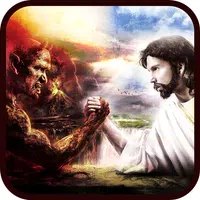How To Fix ‘Serialization Error Action Needed’ in Ready or Not
Ready or Not, while sounding like a children's game, is anything but. This intense single and multiplayer SWAT FPS delivers a realistic experience, but occasionally, technical hiccups can occur. One such issue is the dreaded "Serialization Error Action Needed" message. Here's how to troubleshoot this problem.

The "Serialization Error Action Needed" error in Ready or Not, often accompanied by "Corrupt data found, please verify your installation," points to an Unreal Engine issue. Let's explore the solutions.
1. Verify Game Files
The game itself suggests the first step: verifying your installation. This checks for missing or corrupted files. Here's how (ensure Steam isn't in offline mode):
- Open your Steam Library.
- Right-click Ready or Not and select Properties.
- Navigate to Local Files > Verify Integrity of Game Files.
Steam will automatically download any necessary files. Try launching the game again. If successful, you're all set. If not, proceed to the next steps.
2. Remove Mods
Outdated or incompatible mods, especially those not updated for Unreal Engine 5, are a common culprit. To remove mods:
- Open your Steam Library and locate Ready or Not.
- Click Manage > Browse Local Files.
- Navigate to the
ReadyorNot>Content>Paksfolder. - Delete the
mod.iofolder.
This will resolve the error, but you'll lose your mods temporarily. Follow the next step to restore them selectively.
3. Reinstall Mods Selectively
Reinstall your mods one by one, checking their last update date on Nexus Mods, Mod.io, or your preferred modding platform. Mods updated after July 2024 (when Ready or Not transitioned to UE5) are more likely to be compatible. Install a mod, test the game, and repeat. If the error reappears, the last installed mod is the problem; skip it. Incompatible mods (those not updated for UE5) won't work.
Last Resort: Reinstall the Game
If all else fails, a complete uninstall and reinstall of Ready or Not might be necessary. While less likely, hard drive corruption could also be a factor. However, outdated mods are the most frequent cause of this error.
Ready or Not is available now for PC.
-
1

Top Streaming Platforms for Live Sports in 2025
Jun 18,2025
-
2

GTA 6 Set for Fall 2025 Release, CEO Confirms
Apr 03,2025
-
3

First ALGS in Asia Emerges in Japan
Jan 19,2025
-
4

Roblox: CrossBlox Codes (January 2025)
Mar 04,2025
-
5
![Roblox Forsaken Characters Tier List [UPDATED] (2025)](https://img.jdzca.com/uploads/18/17380116246797f3e8a8a39.jpg)
Roblox Forsaken Characters Tier List [UPDATED] (2025)
Mar 05,2025
-
6

Introducing the Ultimate Guide to Seamless Character Swapping in Dynasty Warriors: Origins
Feb 25,2025
-
7

Gwent: Top 5 Witcher Decks (2025 Update)
Mar 13,2025
-
8

Cute mobs in Minecraft: pink pigs and why they are needed
Mar 06,2025
-
9

Max Hunter Rank in Monster Hunter Wilds: Tips to Increase
Apr 04,2025
-
10

Capcom Spotlight Feb 2025 Showcases Monster Hunter Wilds, Onimusha and More
Apr 01,2025
-
Download

Portrait Sketch
Photography / 37.12M
Update: Dec 17,2024
-
Download

Friendship with Benefits
Casual / 150.32M
Update: Dec 13,2024
-
Download

F.I.L.F. 2
Casual / 352.80M
Update: Dec 20,2024
-
4
[NSFW 18+] Sissy Trainer
-
5
Pocket Touch Simulation! for
-
6
슬롯 마카오 카지노 - 정말 재미나는 리얼 슬롯머신
-
7
Chubby Story [v1.4.2] (Localizations)
-
8
Life with a College Girl
-
9
Shuffles by Pinterest
-
10
Hunter Akuna