Ninja Time: Trello Board and Discord Integration
Dive into the thrilling world of *Ninja Time*, a standout Roblox game that's buzzing with activity. Whether you're curious about clans, bosses, weapons, or the intriguing Red Eyes, the *Ninja Time* community has you covered. The Trello Board and Discord Channel are your go-to resources, with the latter experiencing such high traffic that the verification bot struggled to keep up just two weeks ago. Here's your guide to accessing these vital *Ninja Time* communities.
*Ninja Time* Trello & Discord Guide
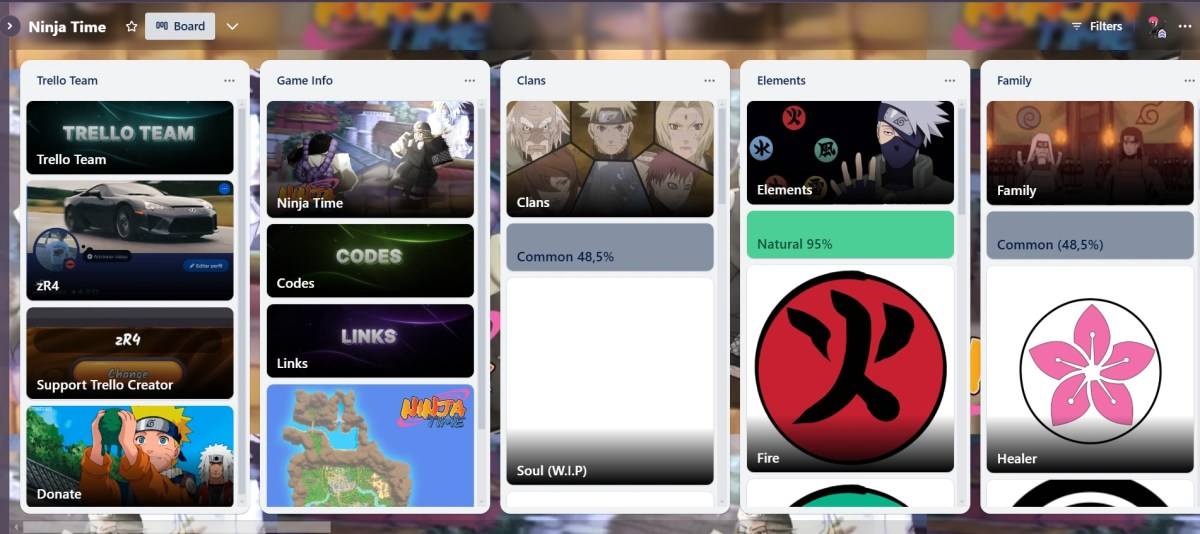
Below are the key *Ninja Time* community channels you should explore:
- Ninja Time Trello Board
- Ninja Time Discord Server
- Vibrant Ninja Time Roblox Group
- Ninja Time X/Twitter Page
For all aspiring ninjas, the Trello board is your first stop before embarking on your epic journey. It's packed with essential information, including *Ninja Time* codes to give your character a head start. Here's a detailed look at what you'll find:
- All about the game info (Codes, Links, Map of Fire Country)
- All clans
- All elements
- Family
- Red Eyes
- Sub-Jutsus
- All modes
- Skills Modes
- All Bosses
- Raid Boss
- Raid Drops
- All NPCs
- All Consumables (Buffs)
- Accessories
- All Weapons
- Sub Weapons
- Exclusive Collectables
- Other Info (Achievements, Gamepasses, etc.)
While the Discord server may not match the Trello board for basic game information, it excels in other areas like **codes and giveaways**, and even features a fan art section. The *Ninja Time* Discord server is a dynamic **chat-based community** where you can socialize and exchange information. It's available in English, Portuguese, Spanish, and French, making it accessible to a broader audience.
I personally frequent the Discord server to engage with interesting **questions and game suggestions**, as it's a great place to contribute new ideas. It's also the perfect spot to find a *Ninja Time* party member or stay updated with the **latest game updates**.
How to Search *Ninja Time* on Trello and Discord?
| **Prefix** | **Use** | **Prefix** | **Use** |
| **in:** channel-name | Enables search-specific channels like the #questions one (in: questions). | **before:** date | Look for messages sent before a specific date. |
| **from:** username | Find messages from a specific user. | **after:** date | Use to find messages that were sent after a certain date. |
| **has:** image | Search for all the messages that contain images. | **pinned:** true | Locate all messages that are pinned on the server. |
**That's all for today's *Ninja Time* Trello and Discord guide. Before you start your adventure, make sure to check out our *Ninja Time* codes and use them to enhance your gameplay from the get-go.**
-
1

GTA 6 Set for Fall 2025 Release, CEO Confirms
Apr 03,2025
-
2

First ALGS in Asia Emerges in Japan
Jan 19,2025
-
3

Introducing the Ultimate Guide to Seamless Character Swapping in Dynasty Warriors: Origins
Feb 25,2025
-
4

Roblox: CrossBlox Codes (January 2025)
Mar 04,2025
-
5
![Roblox Forsaken Characters Tier List [UPDATED] (2025)](https://img.jdzca.com/uploads/18/17380116246797f3e8a8a39.jpg)
Roblox Forsaken Characters Tier List [UPDATED] (2025)
Mar 05,2025
-
6

Max Hunter Rank in Monster Hunter Wilds: Tips to Increase
Apr 04,2025
-
7

Cute mobs in Minecraft: pink pigs and why they are needed
Mar 06,2025
-
8

Capcom Spotlight Feb 2025 Showcases Monster Hunter Wilds, Onimusha and More
Apr 01,2025
-
9

Gwent: Top 5 Witcher Decks (2025 Update)
Mar 13,2025
-
10

Delta Force Mobile: Beginner's Guide to Getting Started
Apr 23,2025
-
Download

Portrait Sketch
Photography / 37.12M
Update: Dec 17,2024
-
Download

Friendship with Benefits
Casual / 150.32M
Update: Dec 13,2024
-
Download
![[NSFW 18+] Sissy Trainer](https://img.jdzca.com/uploads/16/1719638919667f9b874d57e.png)
[NSFW 18+] Sissy Trainer
Casual / 36.00M
Update: Dec 11,2024
-
4
F.I.L.F. 2
-
5
슬롯 마카오 카지노 - 정말 재미나는 리얼 슬롯머신
-
6
Pocket Touch Simulation! for
-
7
Shuffles by Pinterest
-
8
Life with a College Girl
-
9
Chubby Story [v1.4.2] (Localizations)
-
10
Hunter Akuna














