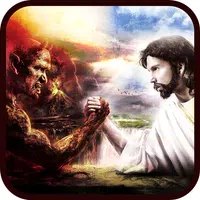Mastering Photo Mode in Kingdom Come Deliverance 2: A Guide
*Kingdom Come: Deliverance 2* is a visually stunning game, particularly when experienced in fidelity mode. If you're looking to take a break from the intense combat and quests to capture some of the game's beauty, here's a comprehensive guide on how to use the photo mode in *Kingdom Come: Deliverance 2*.
How to Activate Photo Mode in Kingdom Come: Deliverance 2
Not all games come with a photo mode from the start, and some never receive one at all—yes, we're looking at you, *Elden Ring*. Fortunately, *Kingdom Come: Deliverance 2* includes a photo mode right from launch. Here's how you can activate it across different platforms:
- PC: Press F1 on your keyboard, or simultaneously press L3 and R3 on your joypad.
- Xbox Series X|S / PlayStation 5: Press L3 and R3 together on your joypad.
If you're unsure about L3 and R3, these refer to pressing both joysticks inward at the same time. Once activated, time will pause, and you'll enter photo mode.
How to Use Photo Mode in Kingdom Come: Deliverance 2

Once in photo mode, you can maneuver the camera around Henry, fly up or down for different angles, and zoom in or out. Whether you want to capture a close-up of Henry's boots or a panoramic view of the landscape, here are the controls for each platform:
- Xbox Series X|S:
- Rotate camera: Left Stick
- Move camera horizontally: Right Stick
- Move camera up: Left Trigger/LT
- Move camera down: Right Trigger/RT
- Hide Interface: X
- Exit photo mode: B
- Take picture: Press Xbox button then Y
- PlayStation 5:
- Rotate camera: left stick
- Move camera horizontally: right stick
- Move camera up: left trigger/LT
- Move camera down: right trigger/RT
- Hide interface: Square
- Exit photo mode: Circle
- Take picture: Hit Share button and choose Take Screenshot (or hold down Share)
- PC (keyboard and mouse):
- Move camera: use mouse
- Slow move: caps lock
- Hide interface: X
- Exit photo mode: Esc
- Take picture: E
On PC, your screenshots will be saved to your pictures folder, while on consoles, they'll be stored in your capture gallery.
What Can You Do in Kingdom Come: Deliverance 2’s Photo Mode?
Currently, the photo mode in *Kingdom Come: Deliverance 2* is somewhat basic. You can take pictures from various angles within a certain range of Henry, but the mode lacks advanced features found in other games. For instance, there's no option to pose or hide characters, change the color tone of the scene, adjust the time of day, or insert characters from different parts of the game.
While the photo mode is functional, it's hoped that Warhorse Studios will enhance it with additional features in future updates. Despite its simplicity, having a photo mode from the start is a welcome addition, and fans are looking forward to potential improvements.
And that's a complete guide on how to use photo mode in *Kingdom Come: Deliverance 2*.
-
1

Top Streaming Platforms for Live Sports in 2025
Jun 18,2025
-
2

GTA 6 Set for Fall 2025 Release, CEO Confirms
Apr 03,2025
-
3

First ALGS in Asia Emerges in Japan
Jan 19,2025
-
4
![Roblox Forsaken Characters Tier List [UPDATED] (2025)](https://img.jdzca.com/uploads/18/17380116246797f3e8a8a39.jpg)
Roblox Forsaken Characters Tier List [UPDATED] (2025)
Mar 05,2025
-
5

Roblox: CrossBlox Codes (January 2025)
Mar 04,2025
-
6

Introducing the Ultimate Guide to Seamless Character Swapping in Dynasty Warriors: Origins
Feb 25,2025
-
7

Gwent: Top 5 Witcher Decks (2025 Update)
Mar 13,2025
-
8

Cute mobs in Minecraft: pink pigs and why they are needed
Mar 06,2025
-
9

Max Hunter Rank in Monster Hunter Wilds: Tips to Increase
Apr 04,2025
-
10

Capcom Spotlight Feb 2025 Showcases Monster Hunter Wilds, Onimusha and More
Apr 01,2025
-
Download

Portrait Sketch
Photography / 37.12M
Update: Dec 17,2024
-
Download

Friendship with Benefits
Casual / 150.32M
Update: Dec 13,2024
-
Download

F.I.L.F. 2
Casual / 352.80M
Update: Dec 20,2024
-
4
[NSFW 18+] Sissy Trainer
-
5
Pocket Touch Simulation! for
-
6
슬롯 마카오 카지노 - 정말 재미나는 리얼 슬롯머신
-
7
Chubby Story [v1.4.2] (Localizations)
-
8
Life with a College Girl
-
9
Shuffles by Pinterest
-
10
Hunter Akuna