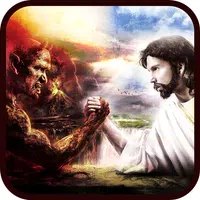Hyper Light Breaker: Multiplayer Guide
Quick Links
Hyper Light Breaker, the much-awaited sequel to the indie sensation Hyper Light Drifter, revolutionizes the original formula in exciting ways. Transitioning from 2D pixel art to a stunning 3D environment, the game retains its visual charm while introducing rogue-lite and extraction mechanics instead of a traditional linear RPG. One of the standout features is its multiplayer component, which allows players to team up, enhancing both the challenge and the fun of the game. This guide will walk you through how to enjoy Hyper Light Breaker with friends and how to engage in online matchmaking with random players.
How To Play Hyper Light Breaker With Friends
 To dive into the cooperative multiplayer experience of Hyper Light Breaker, you'll need to set up a Private Breaker Team. Start by spawning into the Cursed Outpost, the central hub of the game, where you'll find Pherus Bit, your commander, just opposite the main doorway. Head to the counter to the left of Pherus Bit and press the Interact button (usually R1 or RB) to access the Multiplayer menu.
To dive into the cooperative multiplayer experience of Hyper Light Breaker, you'll need to set up a Private Breaker Team. Start by spawning into the Cursed Outpost, the central hub of the game, where you'll find Pherus Bit, your commander, just opposite the main doorway. Head to the counter to the left of Pherus Bit and press the Interact button (usually R1 or RB) to access the Multiplayer menu.
From the menu, choose "Create Breaker Team" to set up your private session. Enable the "Password Required" option and set a password to ensure only your friends can join. You can invite up to two friends using the social services of your platform—be it PSN, Xbox, or Steam, all of which are supported by the game.
If your friends are already in-game, they'll see the invitation in their "Invitations" tab. Otherwise, they can join through the link you send them. Your team might also appear in the general "Join Breaker Team" listing for others to join, but with your password, only those you share it with can access your session.
Once your friends join, you're all set for a thrilling co-op adventure in Hyper Light Breaker.
Random Online Matchmaking In Hyper Light Breaker
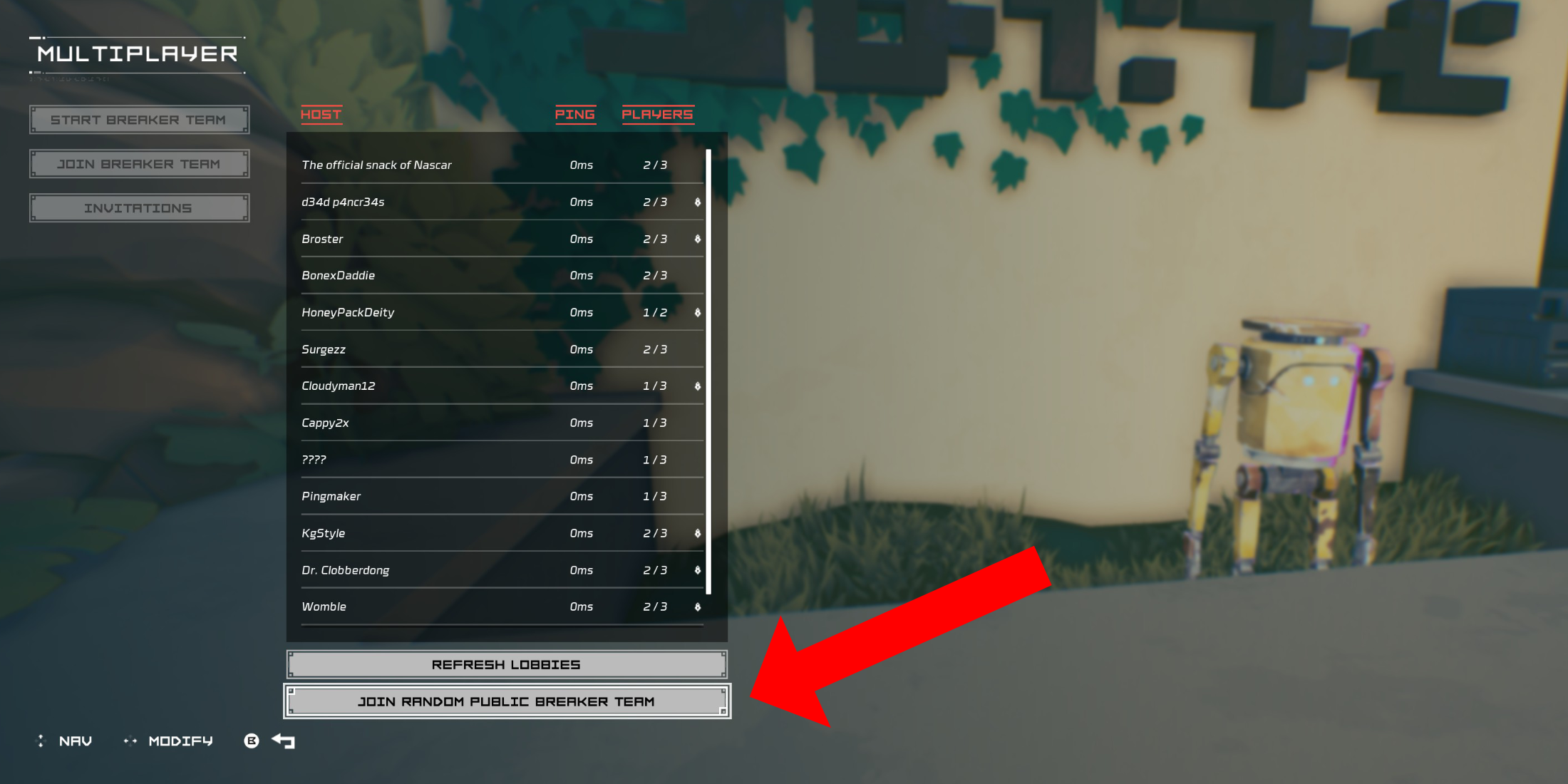 For those without friends playing Hyper Light Breaker, the game offers public matchmaking to connect with other players. To join a public session, head back to the multiplayer menu at the Cursed Outpost and select "Join Breaker Team." Scroll to the bottom and choose "Join Random Public Breaker Team."
For those without friends playing Hyper Light Breaker, the game offers public matchmaking to connect with other players. To join a public session, head back to the multiplayer menu at the Cursed Outpost and select "Join Breaker Team." Scroll to the bottom and choose "Join Random Public Breaker Team."
The game will search for an available public session without a password and place you in it, connecting you with other players eager to explore the world of Hyper Light Breaker.
To leave a multiplayer session, return to the counter at the Cursed Outpost, open the multiplayer menu, and select the option to disconnect from your current session. Alternatively, you can simply exit the game to end your multiplayer experience.
-
1

Top Streaming Platforms for Live Sports in 2025
Jun 18,2025
-
2

GTA 6 Set for Fall 2025 Release, CEO Confirms
Apr 03,2025
-
3

First ALGS in Asia Emerges in Japan
Jan 19,2025
-
4
![Roblox Forsaken Characters Tier List [UPDATED] (2025)](https://img.jdzca.com/uploads/18/17380116246797f3e8a8a39.jpg)
Roblox Forsaken Characters Tier List [UPDATED] (2025)
Mar 05,2025
-
5

Roblox: CrossBlox Codes (January 2025)
Mar 04,2025
-
6

Introducing the Ultimate Guide to Seamless Character Swapping in Dynasty Warriors: Origins
Feb 25,2025
-
7

Gwent: Top 5 Witcher Decks (2025 Update)
Mar 13,2025
-
8

Cute mobs in Minecraft: pink pigs and why they are needed
Mar 06,2025
-
9

Max Hunter Rank in Monster Hunter Wilds: Tips to Increase
Apr 04,2025
-
10

Capcom Spotlight Feb 2025 Showcases Monster Hunter Wilds, Onimusha and More
Apr 01,2025
-
Download

Portrait Sketch
Photography / 37.12M
Update: Dec 17,2024
-
Download

Friendship with Benefits
Casual / 150.32M
Update: Dec 13,2024
-
Download
![[NSFW 18+] Sissy Trainer](https://img.jdzca.com/uploads/16/1719638919667f9b874d57e.png)
[NSFW 18+] Sissy Trainer
Casual / 36.00M
Update: Dec 11,2024
-
4
F.I.L.F. 2
-
5
Pocket Touch Simulation! for
-
6
슬롯 마카오 카지노 - 정말 재미나는 리얼 슬롯머신
-
7
Chubby Story [v1.4.2] (Localizations)
-
8
Life with a College Girl
-
9
Shuffles by Pinterest
-
10
Hunter Akuna