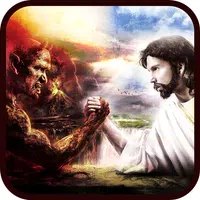Begin Your Fantasy MMO Journey with Ragnarok Origin: ROO on MAC
Ragnarok Origin: ROO reimagines the beloved classic Ragnarok Online, enhancing it with stunning visuals, modern gameplay mechanics, and a vast world ripe for exploration. Developed by Gravity, ROO maintains the original MMORPG's charm while introducing high-quality 3D graphics, smooth animations, and an immersive open world. MAC players, who have often missed out on top-tier mobile MMORPGs, can now dive into Ragnarok Origin: ROO thanks to BlueStacks Air. This innovative solution allows for native gameplay on MAC devices, free from lags or crashes. We tested it on a MacBook and were thrilled with the seamless experience!
The Fantasy Anime-Stylized Elements of Ragnarok Origin: ROO Come to Life on MAC Displays
Playing Ragnarok Origin: ROO on a MAC device is a visual treat. The retina displays of MACs bring out the vibrant colors and intricate textures, especially in anime-stylized games like ROO. The game's diverse biomes are rich with detail, and the retina display enhances these visuals, showcasing vivid colors, detailed character models, and fluid animations. High-resolution support ensures a crisp and immersive gaming experience.
Moreover, players can enjoy full-screen mode, eliminating the limited visibility often experienced on mobile devices. By simply pressing Fn + F on your keyboard, you can switch to full-screen mode, utilizing the larger MAC screen while maintaining the aspect ratio for optimal clarity. A larger screen also enhances combat scenarios, providing a wider field of view for more precise aiming.

Customize Comfortably Using Keyboard and Mouse Controls
One of the biggest challenges of playing MMORPGs on mobile devices is navigating touch controls. BlueStacks Air solves this by allowing players to customize controls for a more seamless gameplay experience. With a keyboard and mouse, executing skills, dodging attacks, and interacting with the game world becomes more efficient and precise than with touch controls.
Using a mouse for aiming and attacking significantly improves combat precision. Assigning hotkeys to different abilities speeds up combat responses, which is crucial in Ragnarok Origin: ROO where loot depends on the difficulty of dungeon levels cleared. BlueStacks offers full keymapping customization, enabling you to tailor controls to your playstyle. Managing inventory through dragging and clicking is far more convenient than tapping on a small screen.
Access the predefined set of controls by pressing SHIFT + TAB on your MAC keyboard. You can further customize these controls to create unique schemes that suit your preferences. For instance, we found it cumbersome to constantly tap the mount button for faster travel. Assigning a key to this function saves time and effort, especially during quests that require extensive travel.
Extended Gameplay without Battery Concerns or Notification Interruptions
MMORPGs like Ragnarok Origin: ROO demand significant time as players navigate through various locations for quests and server-wide events. One major drawback of mobile gaming is battery life, as games like ROO can drain power quickly and cause overheating. Playing on a MAC device eliminates these concerns, offering uninterrupted gameplay without the limitations of mobile battery capacity.
Additionally, mobile gaming often faces interruptions from calls, messages, and notifications. With BlueStacks Air on Mac, you can enjoy a distraction-free gaming experience. No more disconnections during critical boss fights due to incoming calls. Gaming on a Mac ensures that pop-ups from social media or other apps won't interrupt your immersion in the fantasy world of ROO.
How to Install and Start Playing Ragnarok Origin: ROO on BlueStacks Air
Setting up BlueStacks Air on your MAC device is quick and straightforward, taking just a few minutes to enhance your gaming performance. Follow these steps to start playing Ragnarok Origin: ROO on your Mac:
- Download BlueStacks Air: Visit the game’s page and click on the “Play Ragnarok Origin: ROO on MAC” button to download the installer.
- Install BlueStacks Air: Double-click the BlueStacksInstaller.pkg file and follow the wizard to complete the installation.
- Launch and Sign-In: Open BlueStacks Air from the Launchpad or Applications folder. Sign in with your Google account to access the Play Store.
- Install Ragnarok Origin: ROO: Search for Ragnarok Origin: ROO in the Play Store and install it.
- Enjoy the Game! Launch the application and explore the hidden treasures in century-old dungeons!
Playing Ragnarok Origin on a Mac with BlueStacks Air offers numerous advantages, from enhanced visuals and improved controls to extended gameplay without interruptions. The optimized performance of a MAC, coupled with its crisp retina display and seamless keyboard and mouse controls, makes it a superior choice over mobile gaming. If you're seeking the ultimate ROO experience, switching to a Mac with BlueStacks Air is the way to go!
-
1

Top Streaming Platforms for Live Sports in 2025
Jun 18,2025
-
2

GTA 6 Set for Fall 2025 Release, CEO Confirms
Apr 03,2025
-
3

First ALGS in Asia Emerges in Japan
Jan 19,2025
-
4

Roblox: CrossBlox Codes (January 2025)
Mar 04,2025
-
5
![Roblox Forsaken Characters Tier List [UPDATED] (2025)](https://img.jdzca.com/uploads/18/17380116246797f3e8a8a39.jpg)
Roblox Forsaken Characters Tier List [UPDATED] (2025)
Mar 05,2025
-
6

Introducing the Ultimate Guide to Seamless Character Swapping in Dynasty Warriors: Origins
Feb 25,2025
-
7

Gwent: Top 5 Witcher Decks (2025 Update)
Mar 13,2025
-
8

Cute mobs in Minecraft: pink pigs and why they are needed
Mar 06,2025
-
9

Max Hunter Rank in Monster Hunter Wilds: Tips to Increase
Apr 04,2025
-
10

Capcom Spotlight Feb 2025 Showcases Monster Hunter Wilds, Onimusha and More
Apr 01,2025
-
Download

Portrait Sketch
Photography / 37.12M
Update: Dec 17,2024
-
Download

Friendship with Benefits
Casual / 150.32M
Update: Dec 13,2024
-
Download
![[NSFW 18+] Sissy Trainer](https://img.jdzca.com/uploads/16/1719638919667f9b874d57e.png)
[NSFW 18+] Sissy Trainer
Casual / 36.00M
Update: Dec 11,2024
-
4
F.I.L.F. 2
-
5
Pocket Touch Simulation! for
-
6
슬롯 마카오 카지노 - 정말 재미나는 리얼 슬롯머신
-
7
Chubby Story [v1.4.2] (Localizations)
-
8
Life with a College Girl
-
9
Shuffles by Pinterest
-
10
Hunter Akuna