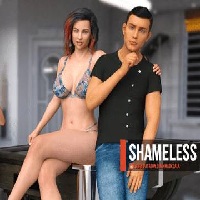How To Fix the Black Ops 6 ‘Join Failed Because You Are on a Different Version’ Error
Call of Duty: Black Ops 6 has arrived, but not without a few hiccups. A frustrating issue preventing players from joining friends is the "Join Failed Because You Are on a Different Version" error. Let's get you back in the game with your squad.
How to Fix the Black Ops 6 "Join Failed Because You Are on a Different Version" Error
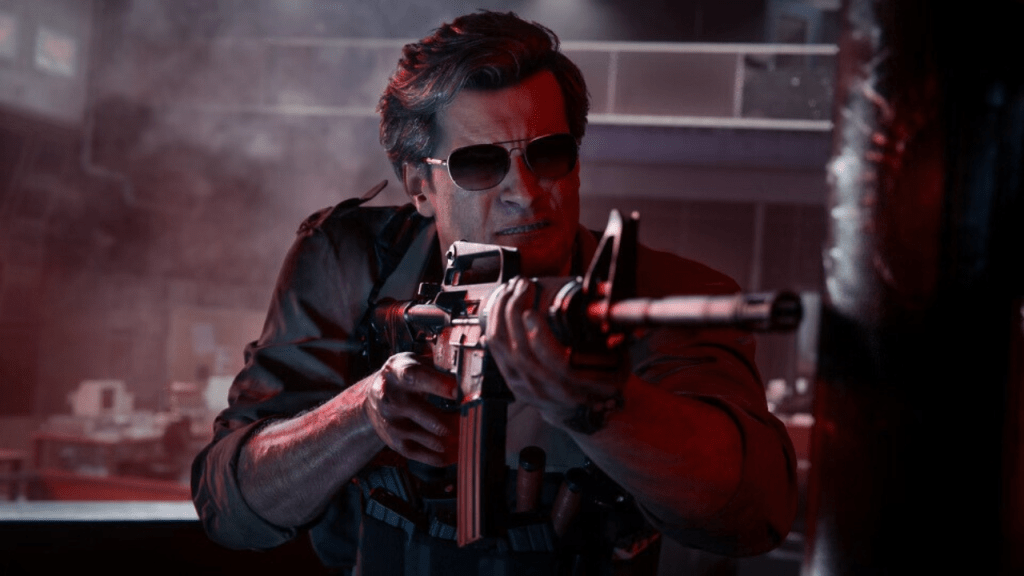
This error usually means your game isn't fully updated. The first step is to return to the main menu and let the game update. However, some players still encounter the error even after this.
Next, try restarting the game. This forces a fresh update check, resolving the issue for many. While this means a short wait, it's a small price to pay for getting back into the action. Ask your friends to grab a drink while you do this.
Related: How To Unlock the Dragon’s Breath Shotgun Attachment in Black Ops 6 (BO6)
If the problem persists, here's a workaround: When I experienced this error, searching for a match allowed my friend to join my party. It wasn't immediate; I had to back out a few times, but eventually, we were back in the lobby, ready to play. It's not ideal, but better than giving up entirely.
That's how to tackle the Black Ops 6 "Join Failed Because You Are on a Different Version" error. Get back to the fight!
Call of Duty: Black Ops 6 and Warzone are available now on PlayStation, Xbox, and PC.
-
1

GTA 6 Set for Fall 2025 Release, CEO Confirms
Apr 03,2025
-
2

First ALGS in Asia Emerges in Japan
Jan 19,2025
-
3

Introducing the Ultimate Guide to Seamless Character Swapping in Dynasty Warriors: Origins
Feb 25,2025
-
4

Roblox: CrossBlox Codes (January 2025)
Mar 04,2025
-
5
![Roblox Forsaken Characters Tier List [UPDATED] (2025)](https://img.jdzca.com/uploads/18/17380116246797f3e8a8a39.jpg)
Roblox Forsaken Characters Tier List [UPDATED] (2025)
Mar 05,2025
-
6

Max Hunter Rank in Monster Hunter Wilds: Tips to Increase
Apr 04,2025
-
7

Cute mobs in Minecraft: pink pigs and why they are needed
Mar 06,2025
-
8

Capcom Spotlight Feb 2025 Showcases Monster Hunter Wilds, Onimusha and More
Apr 01,2025
-
9

Gwent: Top 5 Witcher Decks (2025 Update)
Mar 13,2025
-
10

Delta Force Mobile: Beginner's Guide to Getting Started
Apr 23,2025
-
Download

Portrait Sketch
Photography / 37.12M
Update: Dec 17,2024
-
Download

Friendship with Benefits
Casual / 150.32M
Update: Dec 13,2024
-
Download
![[NSFW 18+] Sissy Trainer](https://img.jdzca.com/uploads/16/1719638919667f9b874d57e.png)
[NSFW 18+] Sissy Trainer
Casual / 36.00M
Update: Dec 11,2024
-
4
F.I.L.F. 2
-
5
슬롯 마카오 카지노 - 정말 재미나는 리얼 슬롯머신
-
6
Pocket Touch Simulation! for
-
7
Shuffles by Pinterest
-
8
Life with a College Girl
-
9
Chubby Story [v1.4.2] (Localizations)
-
10
Hunter Akuna