Balatro Cheats: Debug Menu Guide Revealed
Balatro took the gaming world by storm upon its release in early 2024, amassing over 3.5 million sales and clinching three out of five nominations at the 2024 Game Awards. Its unique blend of creativity and near-infinite replayability has kept it a favorite among gamers. However, as players become more adept at its mechanics, they often seek new ways to invigorate their gameplay experience.
While mods offer one solution, some prefer leveraging the game's built-in developer debug menu. Activating Balatro cheats allows players to craft their ideal Joker combinations without the hassle of hunting for specific seeds, and crucially, keeps achievements unlockable. This makes it a perfect choice for those who wish to avoid using mods.
Quick Links
How to Enable Cheats in Balatro
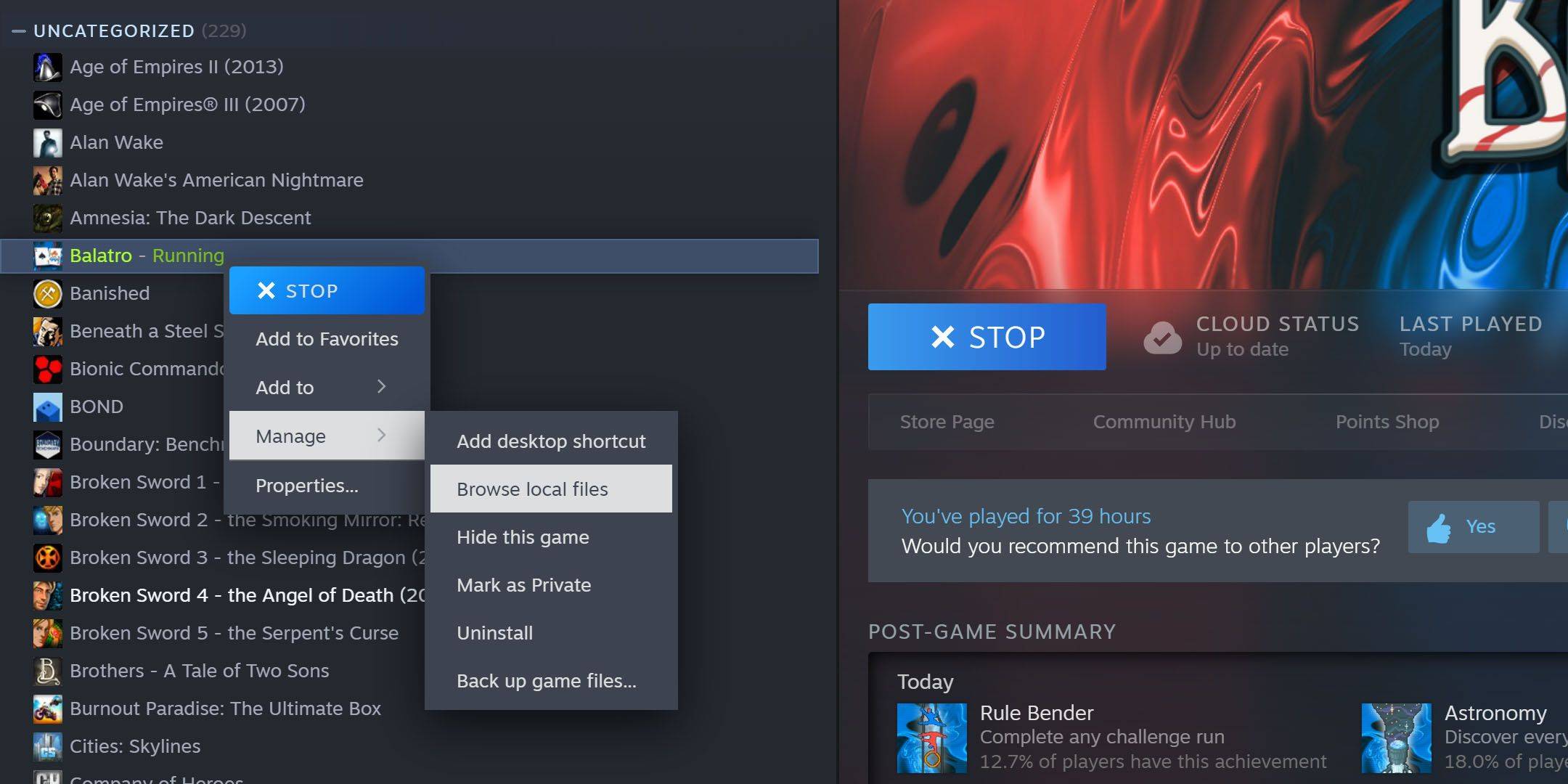
To unlock the Balatro debug menu and harness the game's built-in cheats, you'll need the free, open-source software called 7-Zip. If you already have it installed, navigate to the Balatro installation directory, typically found at C:\Program Files (x86)\Steam\steamapps\common\Balatro. If it's not there, locate Balatro in your Steam library, right-click, select "Manage," and then "Browse Local Files."
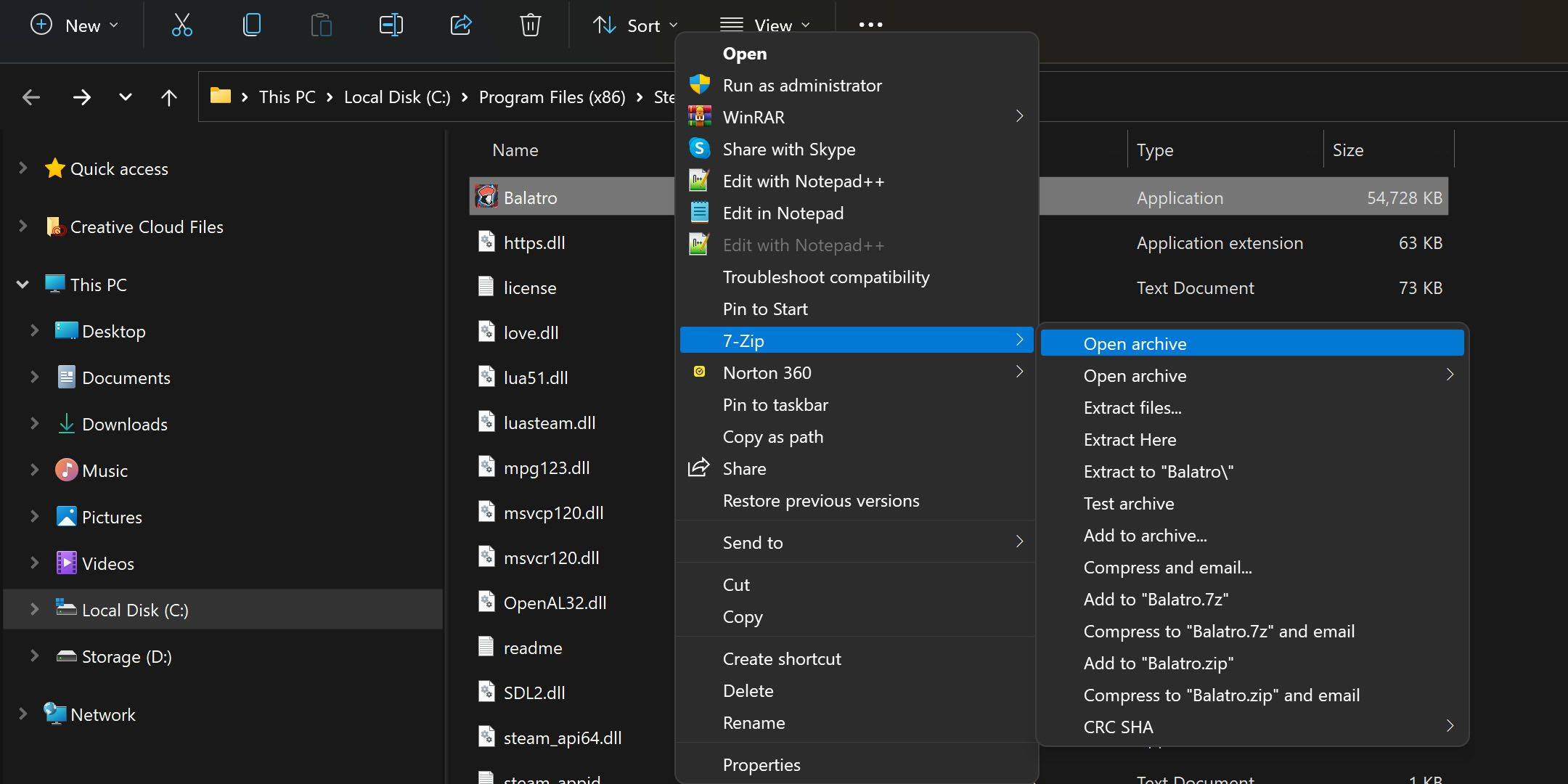
Once in the correct folder, right-click on Balatro.exe and choose to open the archive using 7-Zip. Depending on your operating system and 7-Zip installation options, this might be listed under "Show More Options." Inside the archive, locate and open the file named conf.lua with a basic text editor like Notepad.
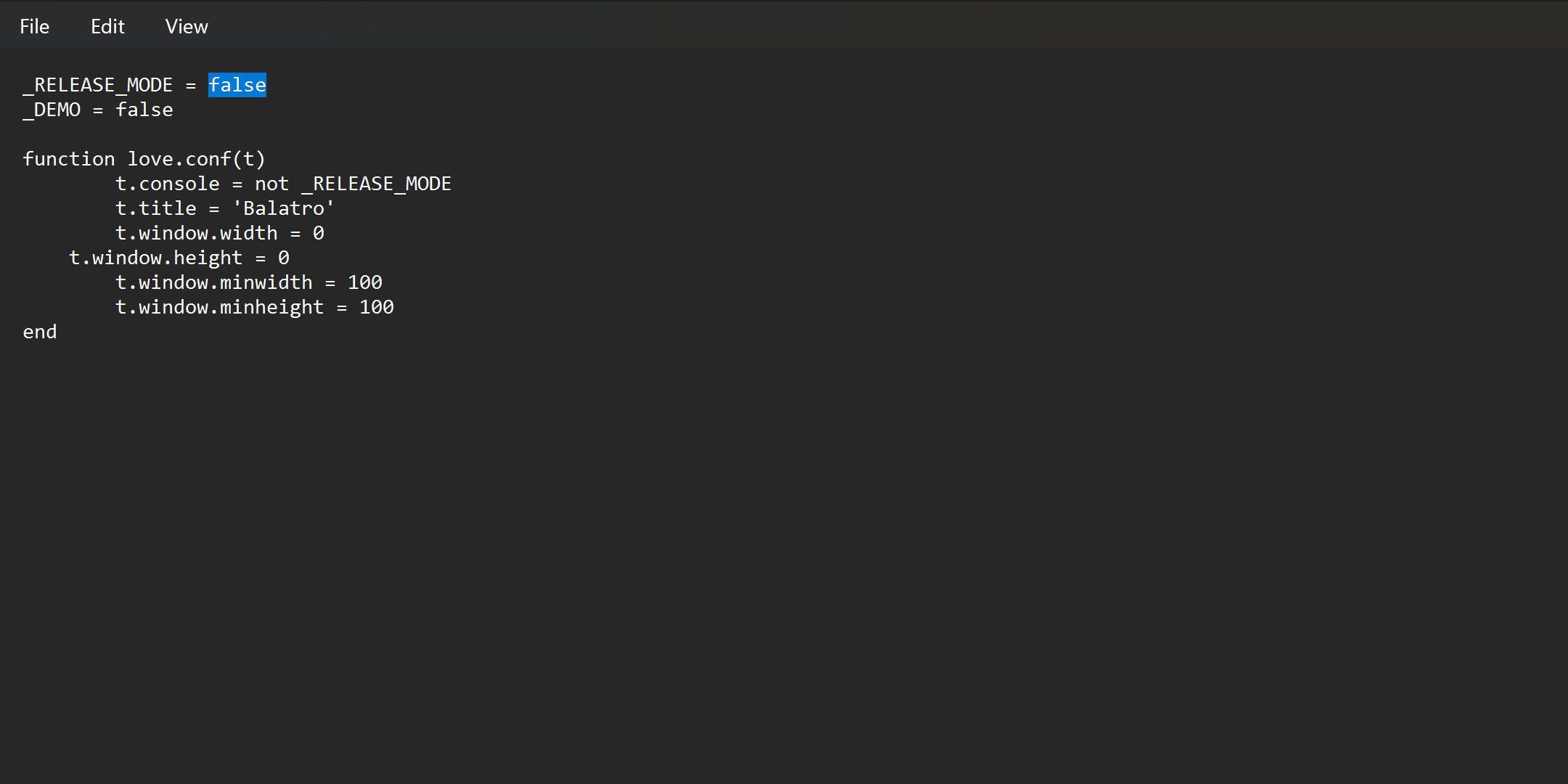
The final step involves changing the line _RELEASE_MODE = true to _RELEASE_MODE = false and saving the file. If you encounter issues saving directly, extract conf.lua to your desktop, make the change, and then replace the original file with your modified version. If successful, you can now access the debug menu by holding the tab button during gameplay.
You can revert back to normal gameplay by changing the RELEASE_MODE parameter in conf.lua back to true at any time.
How to Use the Debug Menu in Balatro

The Balatro cheats menu is user-friendly and intuitive. To unlock items in your collection, hover over them and press 1 with the debug menu active. To add any of the diverse Balatro jokers to your current game, hover and press 3. Initially limited to five jokers, you can convert a joker into a negative by hovering over it in your hand and pressing Q four times, allowing you to have as many jokers as desired during a run.
All Balatro Cheats (Hold Tab to Open Menu)
| Cheat / Key | Effect |
|---|---|
| 1 | Unlock a Collectible (while hovering over it in the collection) |
| 2 | Discover a Collectible (while hovering over it in the collection) |
| 3 | Spawn a Collectible (while hovering over it in the collection) |
| Q | Change Joker Edition (while hovering over it in hand) |
| H | Isolate Background |
| J | Play Splash Animation |
| 8 | Toggle Cursor |
| 9 | Toggle All Tooltips |
| $10 | Adds $10 to Total |
| +1 Round | Increases the Round by 1 |
| +1 Ante | Increases the Ante by 1 |
| +1 Hand | Adds one additional Hand |
| +1 Discard | Adds one additional Discard |
| Boss Reroll | Rerolls the Boss |
| Background | Removes the Background |
| +10 Chips | Adds 10 Chips to Total |
| +10 Mult | Adds 10 Mult to Total |
| X2 Chips | Doubles Chip Total |
| X10 Mult | Increases the Mult by 10 |
| Win this Run | Completes the Current Run |
| Lose this Run | Ends the Current Run |
| Reset | Resets the Current Run |
| Jimbo | Makes Jimbo Appear |
| Jimbo Talk | Makes a Text Box Appear by Jimbo |
-
1

GTA 6 Set for Fall 2025 Release, CEO Confirms
Apr 03,2025
-
2

First ALGS in Asia Emerges in Japan
Jan 19,2025
-
3

Roblox: CrossBlox Codes (January 2025)
Mar 04,2025
-
4

Introducing the Ultimate Guide to Seamless Character Swapping in Dynasty Warriors: Origins
Feb 25,2025
-
5

Cute mobs in Minecraft: pink pigs and why they are needed
Mar 06,2025
-
6

Max Hunter Rank in Monster Hunter Wilds: Tips to Increase
Apr 04,2025
-
7

Capcom Spotlight Feb 2025 Showcases Monster Hunter Wilds, Onimusha and More
Apr 01,2025
-
8

Delta Force Mobile: Beginner's Guide to Getting Started
Apr 23,2025
-
9
![Roblox Forsaken Characters Tier List [UPDATED] (2025)](https://img.jdzca.com/uploads/18/17380116246797f3e8a8a39.jpg)
Roblox Forsaken Characters Tier List [UPDATED] (2025)
Mar 05,2025
-
10

Power Charges in Path of Exile 2: Explained
Apr 03,2025
-
Download

Portrait Sketch
Photography / 37.12M
Update: Dec 17,2024
-
Download

Friendship with Benefits
Casual / 150.32M
Update: Dec 13,2024
-
Download
![[NSFW 18+] Sissy Trainer](https://img.jdzca.com/uploads/16/1719638919667f9b874d57e.png)
[NSFW 18+] Sissy Trainer
Casual / 36.00M
Update: Dec 11,2024
-
4
F.I.L.F. 2
-
5
슬롯 마카오 카지노 - 정말 재미나는 리얼 슬롯머신
-
6
Shuffles by Pinterest
-
7
Pocket Touch Simulation! for
-
8
Life with a College Girl
-
9
Chubby Story [v1.4.2] (Localizations)
-
10
Hunter Akuna














