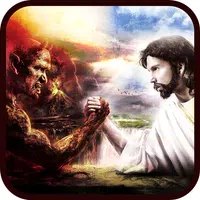How To Get the Auto-Petter in Fields of Mistria

Running a livestock farm in *Fields of Mistria* can be lucrative, but the daily chore of petting your animals can quickly become tedious. Fortunately, there's a solution: an auto-petter mod! While the base game doesn't include this feature, modding opens up exciting possibilities.
Recommended Videos: Fields of Mistria Auto-Petter Guide
The Animal Friends mod by annanomoly on Nexus Mods provides an auto-petting function, along with automatic feeding. Crucially, you'll also need the Mods of Mistria Installer – this is essential for the mod to work correctly.
Here's how to install the Animal Friends mod:
- Create a new folder named "Mods" within your *Fields of Mistria* game directory.
- Download the AnimalFriends.zip file and place it inside the "Mods" folder.
- Extract the contents of the zip file. You can then delete or move the original zip file.
- Run the Mods of Mistria Installer to install the mod.
The Animal Friends mod offers several customizable features: auto-petting, auto-feeding, a friendship multiplier, and a setting to prevent friendship loss. The multiplier increases the hearts your animals gain, while the friendship loss prevention ensures those hearts remain.
To adjust settings, locate the AnimalFriends.json file within the extracted mod folder. This file is a simple text document. To enable a feature, change "false" to "true". For example, to enable auto-feeding, change "auto-feed": false to "auto-feed": true. Disabling a feature reverses this process.
The friendship multiplier requires a numerical input between 1 and 100. A value of 100 bypasses the need for bonding, while 1 disables the feature.
Note: The default settings upon installation include a five-times multiplier on heart points gained per petting, automatic activation of friendship loss prevention, but auto-petting and auto-feeding are initially disabled.
To remove the mod, avoid simply deleting the folder. Instead, use the Mods of Mistria Installer to uninstall it properly, preventing potential save file corruption.
Remember to back up your save game before installing any mods. While generally stable, a backup is always a good precaution.
*Fields of Mistria* is available on PC.
-
1

Top Streaming Platforms for Live Sports in 2025
Jun 18,2025
-
2

GTA 6 Set for Fall 2025 Release, CEO Confirms
Apr 03,2025
-
3

First ALGS in Asia Emerges in Japan
Jan 19,2025
-
4

Roblox: CrossBlox Codes (January 2025)
Mar 04,2025
-
5
![Roblox Forsaken Characters Tier List [UPDATED] (2025)](https://img.jdzca.com/uploads/18/17380116246797f3e8a8a39.jpg)
Roblox Forsaken Characters Tier List [UPDATED] (2025)
Mar 05,2025
-
6

Introducing the Ultimate Guide to Seamless Character Swapping in Dynasty Warriors: Origins
Feb 25,2025
-
7

Gwent: Top 5 Witcher Decks (2025 Update)
Mar 13,2025
-
8

Cute mobs in Minecraft: pink pigs and why they are needed
Mar 06,2025
-
9

Max Hunter Rank in Monster Hunter Wilds: Tips to Increase
Apr 04,2025
-
10

Capcom Spotlight Feb 2025 Showcases Monster Hunter Wilds, Onimusha and More
Apr 01,2025
-
Download

Portrait Sketch
Photography / 37.12M
Update: Dec 17,2024
-
Download

Friendship with Benefits
Casual / 150.32M
Update: Dec 13,2024
-
Download

F.I.L.F. 2
Casual / 352.80M
Update: Dec 20,2024
-
4
[NSFW 18+] Sissy Trainer
-
5
Pocket Touch Simulation! for
-
6
슬롯 마카오 카지노 - 정말 재미나는 리얼 슬롯머신
-
7
Chubby Story [v1.4.2] (Localizations)
-
8
Life with a College Girl
-
9
Shuffles by Pinterest
-
10
Hunter Akuna