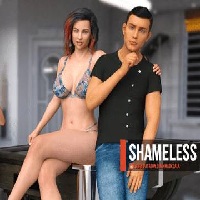Best Settings for Fortnite Ballistic
Mastering Fortnite Ballistic: Optimal First-Person Settings
Fortnite veterans know it’s not your typical first-person shooter. While some weapons offer a first-person perspective, it's not the standard. Ballistic, however, changes that. This guide outlines the best settings for Fortnite Ballistic to maximize your performance.
Key Settings Adjustments in Fortnite Ballistic
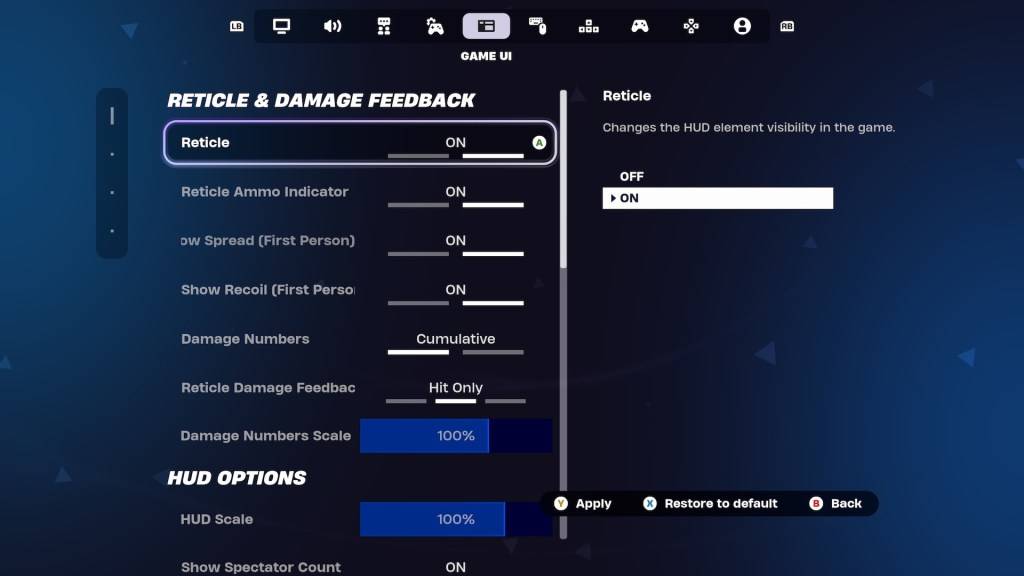
Long-time Fortnite players are meticulous about their settings. Epic Games acknowledges this, introducing Ballistic-specific options within the Reticle & Damage Feedback tab (Game UI section). Let's examine these crucial settings and recommended configurations:
Show Spread (First Person):
This setting expands your reticle to visually represent your weapon's shot dispersion. While a staple in FPS games, its utility in Ballistic is different. Since hip-firing is surprisingly effective, disabling this setting improves reticle focus, aiding in headshots.
Show Recoil (First Person):
Recoil is a significant challenge in Ballistic. Fortunately, you can choose whether your reticle moves with recoil. Unlike the spread setting, keeping this enabled is recommended. The visual feedback helps manage recoil, especially crucial when using powerful Assault Rifles where raw power compensates for reduced accuracy.
Optional: Disable the Reticle Entirely
For highly skilled players aiming for top-tier Ranked performance, completely disabling the reticle offers maximum control. This is not recommended for casual players, however.
These are the recommended settings for optimizing your Fortnite Ballistic experience. For additional tips to enhance your gameplay, explore how to enable and use Simple Edit in Battle Royale.
Fortnite is available on various platforms, including Meta Quest 2 and 3.
-
1

GTA 6 Set for Fall 2025 Release, CEO Confirms
Apr 03,2025
-
2

First ALGS in Asia Emerges in Japan
Jan 19,2025
-
3

Introducing the Ultimate Guide to Seamless Character Swapping in Dynasty Warriors: Origins
Feb 25,2025
-
4

Roblox: CrossBlox Codes (January 2025)
Mar 04,2025
-
5
![Roblox Forsaken Characters Tier List [UPDATED] (2025)](https://img.jdzca.com/uploads/18/17380116246797f3e8a8a39.jpg)
Roblox Forsaken Characters Tier List [UPDATED] (2025)
Mar 05,2025
-
6

Max Hunter Rank in Monster Hunter Wilds: Tips to Increase
Apr 04,2025
-
7

Cute mobs in Minecraft: pink pigs and why they are needed
Mar 06,2025
-
8

Capcom Spotlight Feb 2025 Showcases Monster Hunter Wilds, Onimusha and More
Apr 01,2025
-
9

Delta Force Mobile: Beginner's Guide to Getting Started
Apr 23,2025
-
10

Gwent: Top 5 Witcher Decks (2025 Update)
Mar 13,2025
-
Download

Portrait Sketch
Photography / 37.12M
Update: Dec 17,2024
-
Download

Friendship with Benefits
Casual / 150.32M
Update: Dec 13,2024
-
Download
![[NSFW 18+] Sissy Trainer](https://img.jdzca.com/uploads/16/1719638919667f9b874d57e.png)
[NSFW 18+] Sissy Trainer
Casual / 36.00M
Update: Dec 11,2024
-
4
F.I.L.F. 2
-
5
슬롯 마카오 카지노 - 정말 재미나는 리얼 슬롯머신
-
6
Pocket Touch Simulation! for
-
7
Shuffles by Pinterest
-
8
Life with a College Girl
-
9
Chubby Story [v1.4.2] (Localizations)
-
10
Hunter Akuna