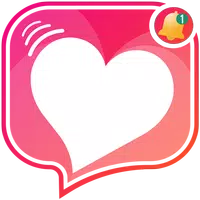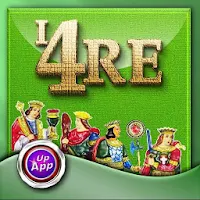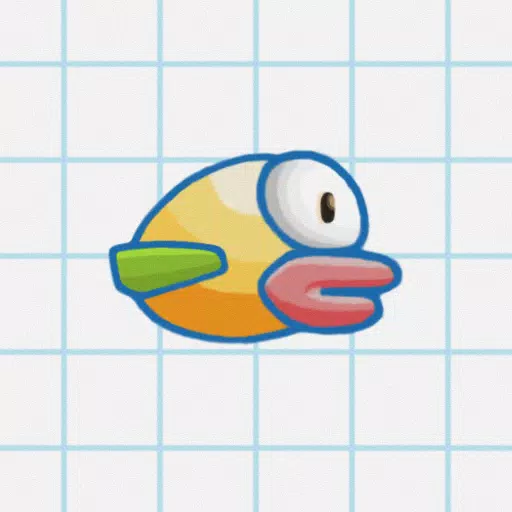Best Settings Revealed for Monster Hunter Wilds

Monster Hunter Wilds System Requirements
To experience *Monster Hunter Wilds* at higher resolutions or maximum settings, you'll need powerful hardware with ample VRAM and CPU performance. Here's where you can purchase the game for your preferred platform.
| Minimum Requirements | Recommended Requirements |
| OS: Windows 10 or newer CPU: Intel Core i5-10600 / AMD Ryzen 5 3600 Memory: 16GB RAM GPU: NVIDIA GTX 1660 Super / AMD Radeon RX 5600 XT (6GB VRAM) DirectX: Version 12 Storage: 140GB SSD required Performance Expectation: 30 FPS @ 1080p (upscaled from 720p) | OS: Windows 10 or newer CPU: Intel Core i5-11600K / AMD Ryzen 5 3600X Memory: 16GB RAM GPU: NVIDIA RTX 2070 Super / AMD RX 6700XT (8-12GB VRAM) DirectX: Version 12 Storage: 140GB SSD required Performance Expectation: 60 FPS @ 1080p (Frame Generation enabled) |
Optimizing Graphics Settings
Properly configuring *Monster Hunter Wilds'* visual options can significantly improve performance while maintaining excellent image quality. Here's how to get the best balance between visuals and frame rates.
Display Configuration
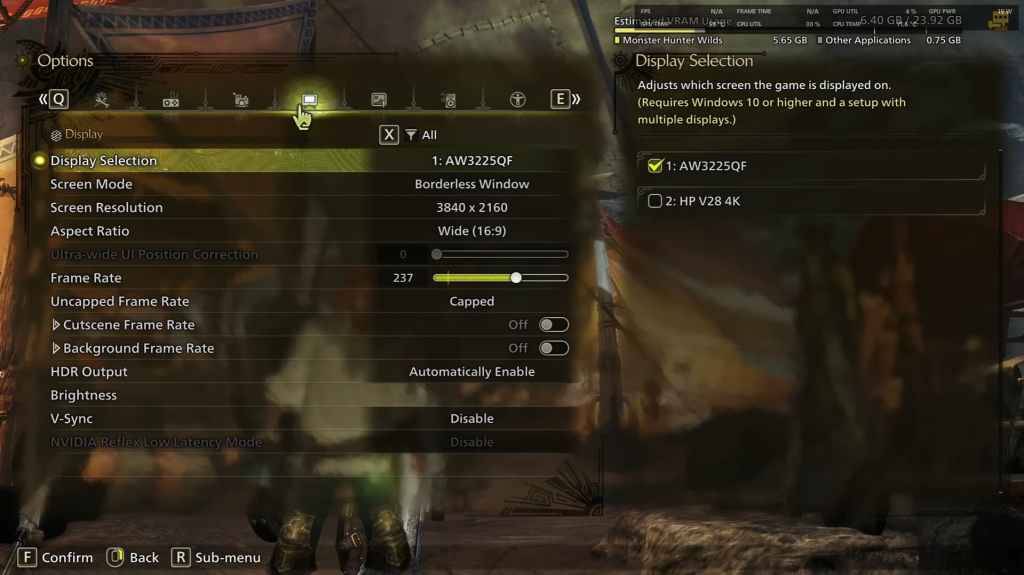
- Screen Mode: Bordered Fullscreen (better for multi-tasking)
- Resolution: Your monitor's native resolution
- Frame Rate: Match your display's refresh rate
- V-Sync: Disabled for competitive play
Visual Quality Settings
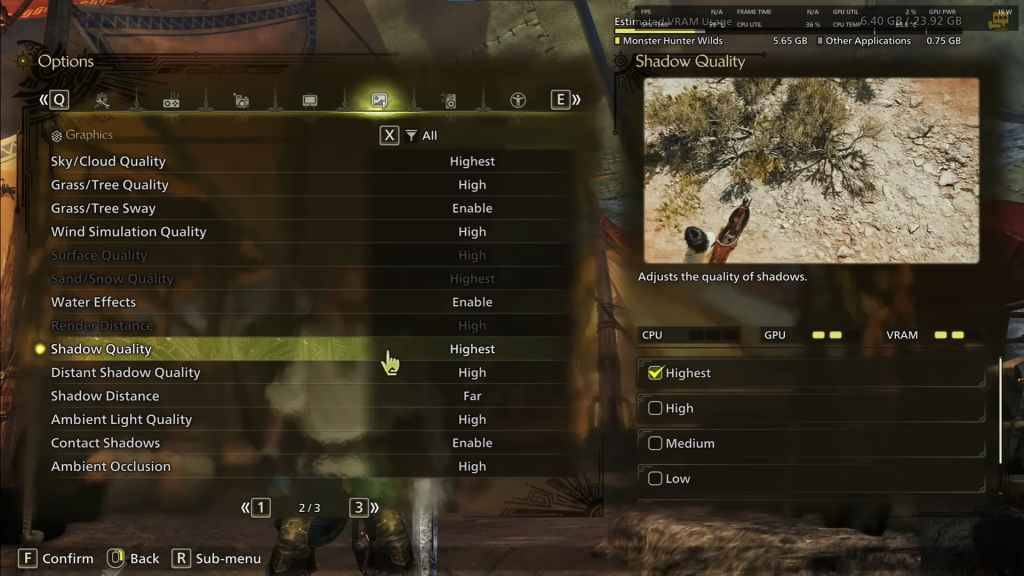
| Setting | Recommended | Effect |
|---|---|---|
| Sky/Cloud Quality | Ultra | Improves atmospheric realism |
| Vegetation Quality | High | Enhances plant and tree detail |
| Vegetation Physics | Enabled | Adds natural movement to plants |
| Terrain Detail | High | Improves ground textures and objects |
| Weather Effects | Ultra | Enhances environmental conditions |
| Shadow Quality | High | Improves lighting realism |
Performance-Oriented Presets
Entry-Level Systems (GTX 1660 Super / RX 5600 XT)
- Resolution: 1080p with FSR Balanced
- Prioritize: Medium textures, reduced shadows
- Target Performance: 45-55 FPS
Mid-Range Systems (RTX 3060 Ti / RX 6700 XT)
- Resolution: 1080p-1440p with Frame Generation
- Prioritize: High textures, optimized shadows
- Target Performance: 60+ FPS
High-End Systems (RTX 4080 / RX 7900 XTX)
- Resolution: 4K with DLSS/FSR Quality
- Prioritize: Maximum detail settings
- Target Performance: 90-120 FPS
For system-specific tuning, consider adjusting shadow quality and render distance first, as these offer significant performance gains with minimal visual impact. Upscaling technologies can dramatically improve frame rates on all hardware configurations.
*Monster Hunter Wilds* is currently available on PlayStation 5, Xbox Series X/S, and PC.
-
1

GTA 6 Set for Fall 2025 Release, CEO Confirms
Apr 03,2025
-
2

Top Streaming Platforms for Live Sports in 2025
Jun 18,2025
-
3

First ALGS in Asia Emerges in Japan
Jan 19,2025
-
4

Roblox: CrossBlox Codes (January 2025)
Mar 04,2025
-
5

Introducing the Ultimate Guide to Seamless Character Swapping in Dynasty Warriors: Origins
Feb 25,2025
-
6
![Roblox Forsaken Characters Tier List [UPDATED] (2025)](https://img.jdzca.com/uploads/18/17380116246797f3e8a8a39.jpg)
Roblox Forsaken Characters Tier List [UPDATED] (2025)
Mar 05,2025
-
7

Gwent: Top 5 Witcher Decks (2025 Update)
Mar 13,2025
-
8

Max Hunter Rank in Monster Hunter Wilds: Tips to Increase
Apr 04,2025
-
9

Cute mobs in Minecraft: pink pigs and why they are needed
Mar 06,2025
-
10

Capcom Spotlight Feb 2025 Showcases Monster Hunter Wilds, Onimusha and More
Apr 01,2025
-
Download

Portrait Sketch
Photography / 37.12M
Update: Dec 17,2024
-
Download

Friendship with Benefits
Casual / 150.32M
Update: Dec 13,2024
-
Download

F.I.L.F. 2
Casual / 352.80M
Update: Dec 20,2024
-
4
[NSFW 18+] Sissy Trainer
-
5
Pocket Touch Simulation! for
-
6
슬롯 마카오 카지노 - 정말 재미나는 리얼 슬롯머신
-
7
Chubby Story [v1.4.2] (Localizations)
-
8
Life with a College Girl
-
9
Shuffles by Pinterest
-
10
Hunter Akuna