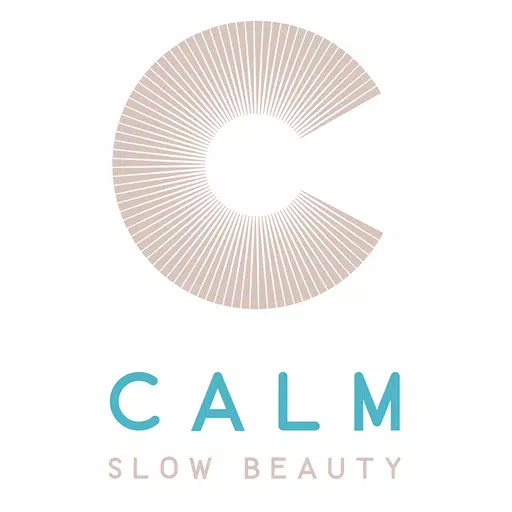Edge's Game Assist: Revolutionizing Gaming with "Game Aware" Tech
Microsoft Edge Game Assist: A Game-Aware Browser Revolutionizing PC Gaming
Microsoft's Edge Game Assist, currently in preview, is poised to redefine the PC gaming experience. This in-game browser aims to eliminate the tedious task of alt-tabbing out of games to access information, chat, or listen to music.

The Game-Aware Tab: A Seamless Gaming Experience
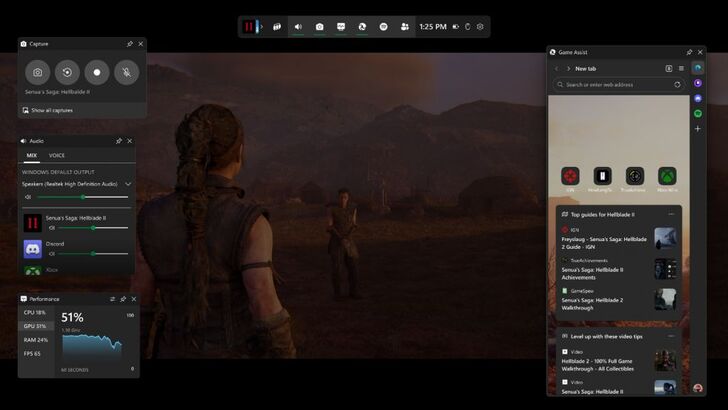
Recognizing that a significant portion of PC gamers use browsers while playing, Edge Game Assist provides a browser overlay accessible via the Game Bar. This eliminates the need to interrupt gameplay. It seamlessly integrates with your existing Microsoft Edge profile, meaning your bookmarks, history, and saved logins are readily available.
A key feature is the "game-aware tab page," which proactively suggests relevant tips, guides, and walkthroughs for the game currently being played. This eliminates the need for manual searches. Users can even pin this tab for real-time access to guides.
Currently, this automatic suggestion feature supports a select group of popular games:
- Baldur’s Gate 3
- Diablo IV
- Fortnite
- Hellblade II: Senua’s Saga
- League of Legends
- Minecraft
- Overwatch 2
- Roblox
- Valorant
Microsoft plans to expand game support over time.
Getting Started with Edge Game Assist:
To access this feature, download the Edge Beta or Preview version, set it as your default browser, and then navigate to the Settings within Edge. Search for "Game Assist" to initiate the installation of the widget.
-
1

GTA 6 Set for Fall 2025 Release, CEO Confirms
Apr 03,2025
-
2

First ALGS in Asia Emerges in Japan
Jan 19,2025
-
3

Introducing the Ultimate Guide to Seamless Character Swapping in Dynasty Warriors: Origins
Feb 25,2025
-
4

Cute mobs in Minecraft: pink pigs and why they are needed
Mar 06,2025
-
5

Roblox: CrossBlox Codes (January 2025)
Mar 04,2025
-
6

Max Hunter Rank in Monster Hunter Wilds: Tips to Increase
Apr 04,2025
-
7

Delta Force Mobile: Beginner's Guide to Getting Started
Apr 23,2025
-
8

Capcom Spotlight Feb 2025 Showcases Monster Hunter Wilds, Onimusha and More
Apr 01,2025
-
9

Power Charges in Path of Exile 2: Explained
Apr 03,2025
-
10

Azur Lane Vittorio Veneto Guide: Best Build, Gear, and Tips
Apr 03,2025
-
Download

Portrait Sketch
Photography / 37.12M
Update: Dec 17,2024
-
Download

Friendship with Benefits
Casual / 150.32M
Update: Dec 13,2024
-
Download
![[NSFW 18+] Sissy Trainer](https://img.jdzca.com/uploads/16/1719638919667f9b874d57e.png)
[NSFW 18+] Sissy Trainer
Casual / 36.00M
Update: Dec 11,2024
-
4
F.I.L.F. 2
-
5
슬롯 마카오 카지노 - 정말 재미나는 리얼 슬롯머신
-
6
Shuffles by Pinterest
-
7
Pocket Touch Simulation! for
-
8
Life with a College Girl
-
9
Chubby Story [v1.4.2] (Localizations)
-
10
Code Of Talent