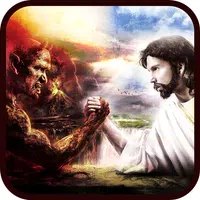Screen Master: Your Powerful Screenshot and Annotation Tool
Screen Master is a free, user-friendly Android app for capturing and enhancing screenshots and images. No root access is needed! Capture screenshots effortlessly using the floating button or by shaking your device. This versatile tool works seamlessly on tablets and phones.
Beyond basic capture, Screen Master offers extensive annotation features. Easily edit and enhance your screenshots with tools like cropping, text addition, pixelation, arrows, rectangles, circles, and more. Share your perfectly annotated images with friends instantly.
Key Advantages:
- Root-free operation.
- High-quality PNG screenshot saving.
- Diverse image annotation tools.
- Full web page capture.
- External SD card saving support.
- Android 7.0 Shortcuts and QuickTile compatibility.
- Long screenshot and photo stitching capabilities.
Key Features:
Screenshot Capture:
- Convenient floating button for one-click screenshots.
- Shake-to-capture functionality.
- Simple web page capture by sharing the URL.
- Long screenshot support for capturing entire screens.
Image Markup:
- Crop and rotate images into various shapes (rectangle, round, star, triangle).
- Highlight key information with the spotlight tool.
- Blur sensitive areas for privacy.
- Magnify sections using the loupe.
- Add expressive emoji stickers.
- Add customizable text with options for color, background, shadow, stroke, style, and size.
- Comprehensive annotation tools: arrows, rectangles, circles, and a freehand pen.
- Annotate large images directly without pre-cropping.
- Import photos from your gallery, save in high definition, and easily share.
Photo Stitching:
Automatically stitch multiple photos horizontally or vertically into a single long screenshot.
Accessibility Service Note:
Screen Master uses the Android accessibility service solely to facilitate long screenshots. No user data is collected or shared, and no unauthorized actions are performed.
Limitations:
Screen Master cannot capture secure pages, including protected YouTube content, banking app screens, or password input fields.
Feedback is welcome! Contact us at [email protected] with your comments and suggestions.
1.8.0.27
16.1 MB
Android 5.0+
pro.capture.screenshot