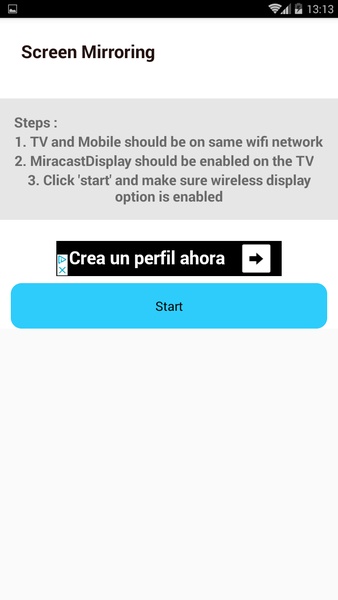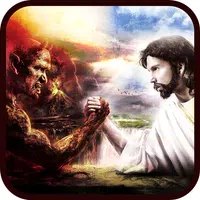Application Description:
Screen Mirroring: Stream Videos from Your Smartphone to Your TV Effortlessly!
This handy app lets you enjoy any video stored on your smartphone – whether from streaming services like Vimeo or YouTube, or from your device's memory – directly on your TV.
To use Screen Mirroring, simply connect your smartphone and TV to the same Wi-Fi network and enable the receiver's Miracast Display function. Once connected, tap "Start," and your video will begin playing automatically.
Advertisement
Beyond video playback, Screen Mirroring offers basic remote control features, allowing you to adjust volume, change channels, and more.
Requirements (Latest Version):
- Android 4.2 or higher is required.
Screenshot
App Information
Version:
2.0
Size:
3.22 MB
OS:
Android 4.2, 4.2.2 or higher required
Developer:
yousuf53
Package Name
screenmirroring.full.com.screenmirroring
Reviews
Post Comments
Trending apps
Software Ranking