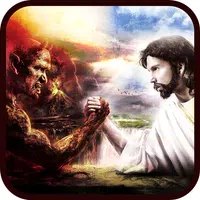Samsung Knox Capture: A Comprehensive Barcode Scanning Solution for Enterprises
Samsung Knox Capture is a robust, all-in-one application seamlessly integrating barcode scanning, data wedging, and keyboard wedging functionalities. Transform your Samsung rugged device's camera into a high-performance enterprise-grade barcode scanner with minimal effort. This coding-free solution efficiently captures, processes, and transfers data directly into your business applications. Customize scanning parameters, assign hardware buttons for effortless scanning, and even initiate scans directly from your keyboard. Supporting all major barcode symbologies, Samsung Knox Capture significantly boosts enterprise productivity and efficiency.
Key Features:
- Enterprise-Grade Barcode Scanning: Quickly and easily capture barcodes using your Samsung rugged device's camera.
- Streamlined Data Input (Data Wedge): Directly input barcode data into business applications without coding, minimizing errors and saving valuable time.
- Convenient Keyboard Integration (Keyboard Wedge): Initiate scans directly from the native Samsung keyboard for secure and user-friendly operation.
- Flexible Configuration: Configure scanning settings to instantly capture 1D and 2D barcodes, ensuring seamless integration with your existing workflows.
- Hardware Button Customization: Assign hardware buttons for hands-free scanning, optimizing productivity and workflow.
- Simplified Device Management: Effortlessly export and deploy settings across multiple devices using an Enterprise Mobility Management (EMM) solution.
In summary, Samsung Knox Capture is a powerful barcode scanning application providing a comprehensive suite of features to optimize data capture and input. Its intuitive design and seamless integration with various business applications make it an invaluable asset for businesses seeking enhanced efficiency and accuracy. Download now and experience the advantages firsthand.
1.1.00.22
29.25M
Android 5.1 or later
com.samsung.android.app.smartscan