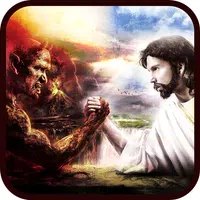Navi Auto Start (NAS) Key Features:
-
Automated Navigation: Enjoy automatic guidance to your saved home and work locations upon connection to power, Bluetooth, or Wi-Fi.
-
Effortless Navigation: Seamlessly launch and close your navigation app – no more fumbling for icons!
-
Accessibility API Integration: Control app termination, Wi-Fi and mobile hotspot activation/deactivation, and notification settings directly through the Accessibility API.
-
Simple Setup: Easily configure your home and work addresses and let the automatic guidance begin.
-
Flexible Customization: Tailor your navigation experience by setting commute times and selecting guide modes (HomeWork, HomeFavorites, Driving). Adjust settings such as the guide icon display and app launch wait time.
-
Multiple Activation Options: Choose to activate NAS when connected to power (wired or wireless), Bluetooth, or Wi-Fi.
Streamline Your Navigation
This intuitive app eliminates the hassle of finding directions. With its seamless navigation app integration and customizable settings, you can effortlessly set your home and work locations, select your preferred guide mode, and enjoy worry-free navigation. Download NAS today and never get lost again!
1.0.2.001
21.92M
Android 5.1 or later
net.softm.startnavi.poweron