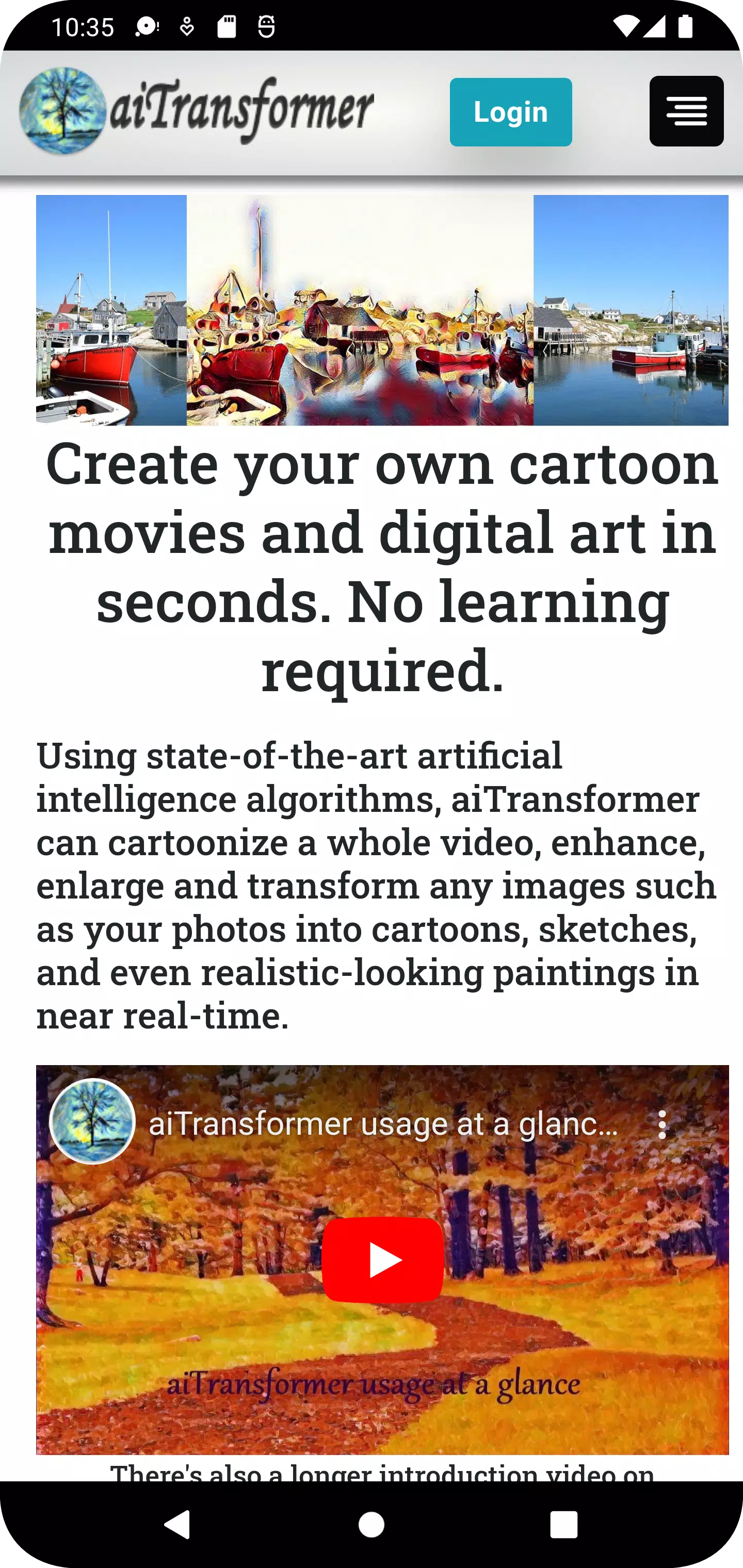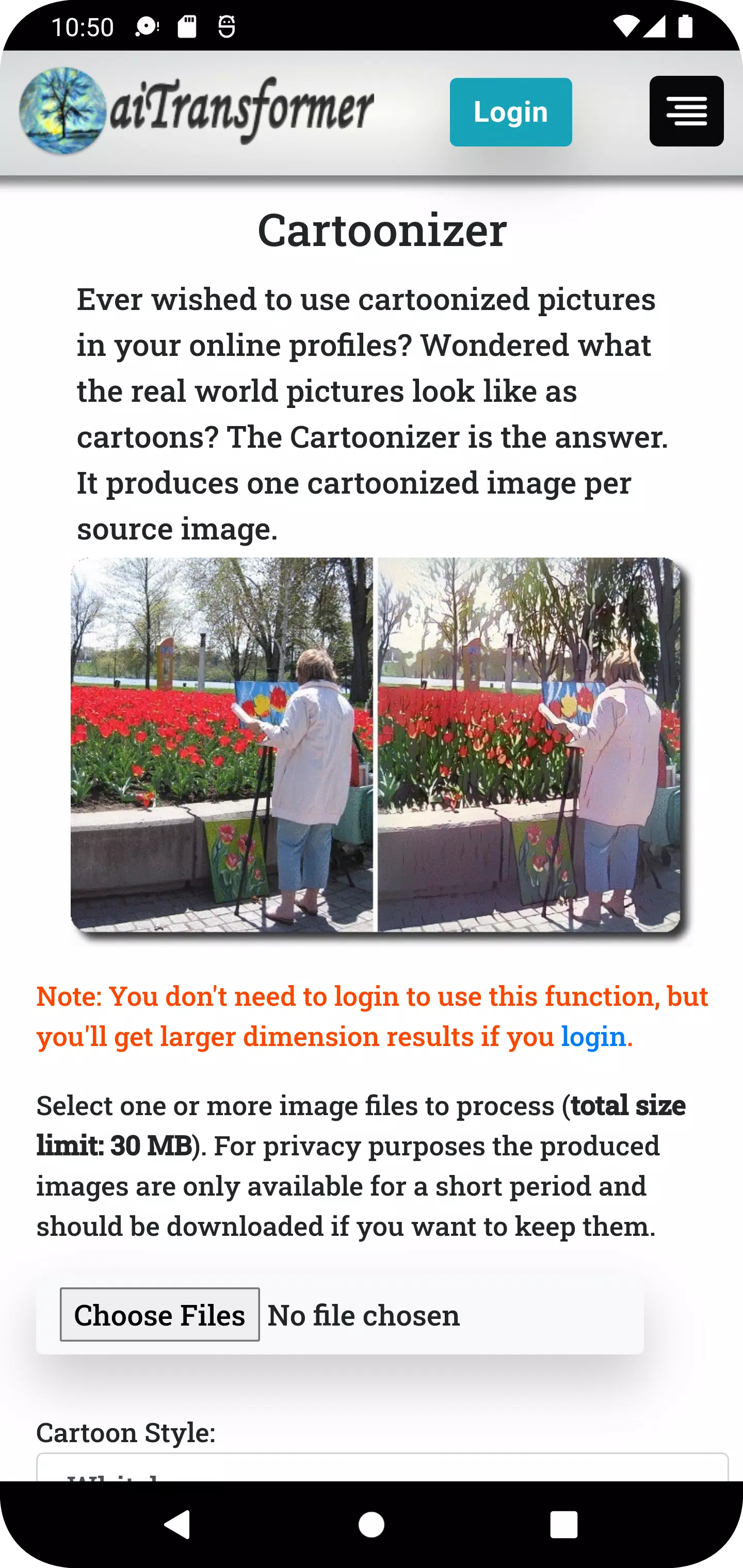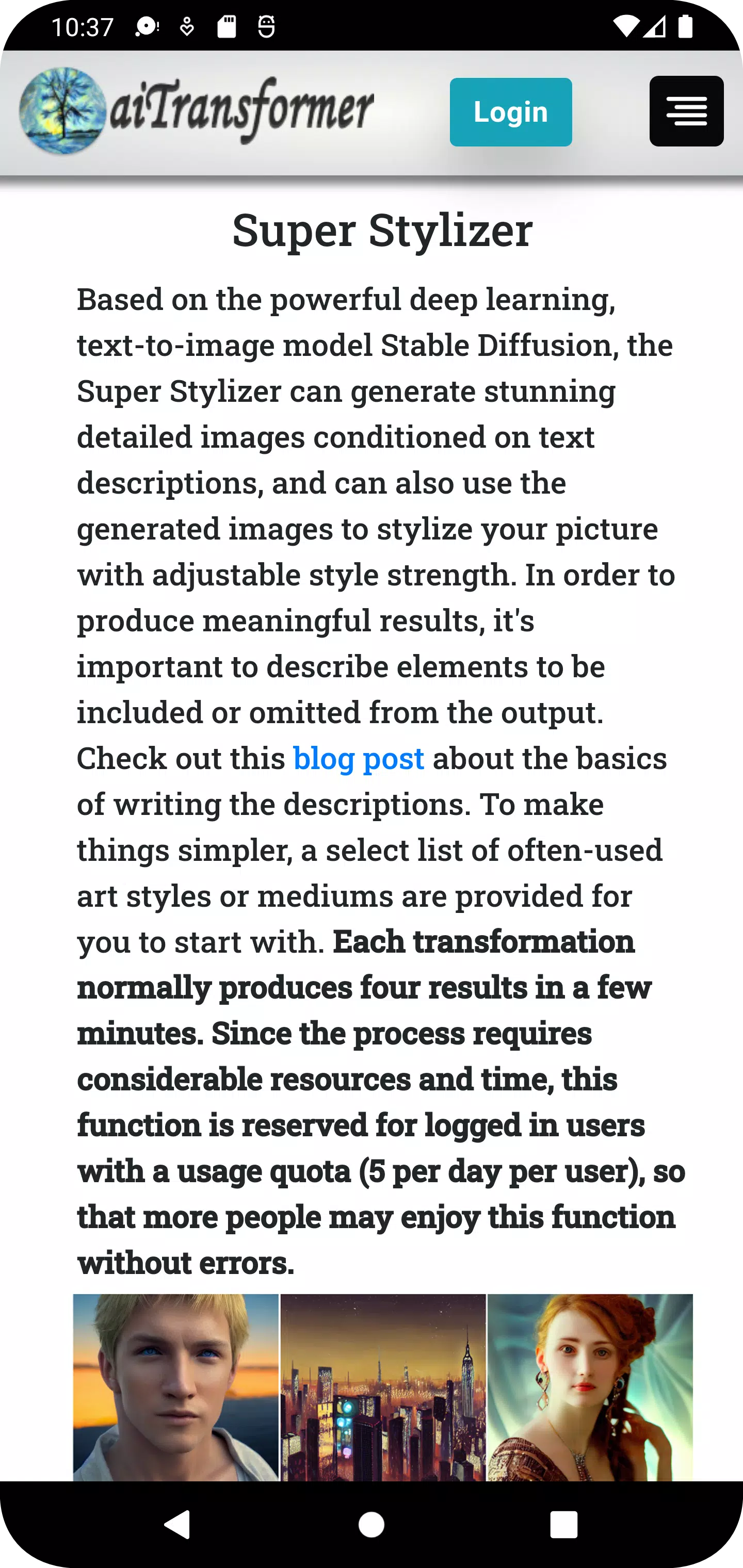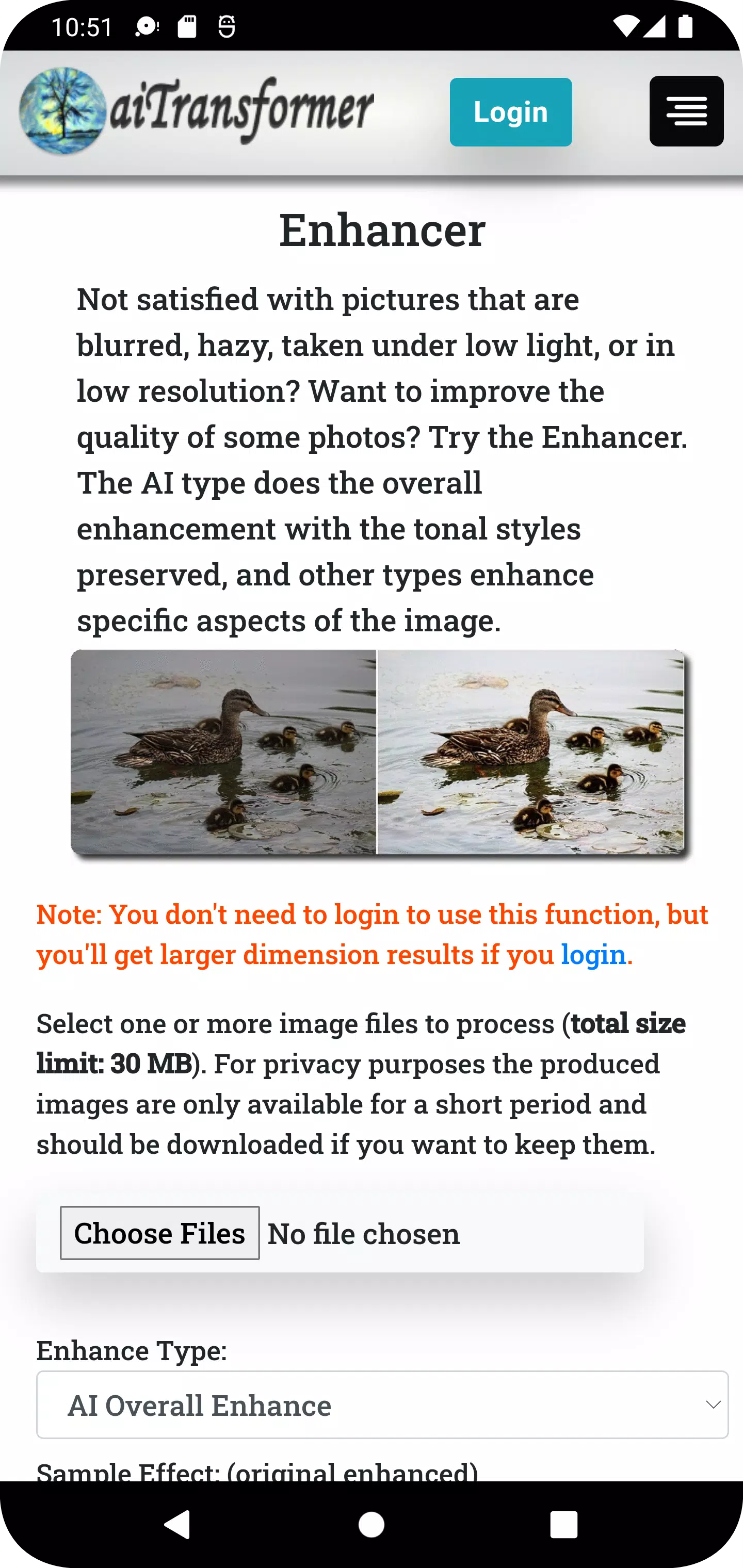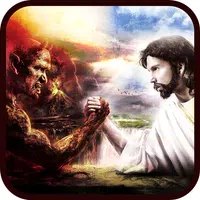Application Description:
Transform your photos and videos with aiTransformer – the AI-powered image and video editor! Create cartoons, paintings, and more in seconds, no experience needed.
Using cutting-edge AI algorithms, aiTransformer offers a suite of tools for effortless image and video manipulation. Generate images and videos from text, cartoonize, enhance, filter, and remove/replace backgrounds – all in near real-time. Even upscale photos and convert them into sketches and various painting styles.
Key Features:
- Cartoonizer: Transform photos into cartoons with styles like Whitebox, Hayao, and Celeba Distill.
- Video Cartoonizer: Turn home videos into animated films, preserving the original audio.
- Background Editor: Easily remove and replace image backgrounds, adjusting transparency and positioning.
- Video Background Editor: Remove or swap video backgrounds, adding images or other videos while retaining audio.
- Sketcher: Create hand-drawn sketches from photos in various styles.
- Enhancer: Sharpen and clarify photos using AI Overall Enhance and Face Restoration.
- Video Enhancer: Improve video sharpness and vibrancy, keeping the original audio.
- Enlarger: Upscale images up to 800% with minimal distortion.
- Filter: Apply over 50 filters, including Sepia, Emboss, Pointillism, and more.
- Video Filter: Add creative effects to videos for enhanced visual appeal.
- Stylizer: Transform pictures into paintings using over 60 predefined styles or your own custom styles.
- MultiStylizer: Combine multiple styles based on image regions for unique results.
- Super Stylizer: Generate highly detailed images from text descriptions and apply them as styles.
- Prompt Builder: Intuitively create prompts using Image To Text, 1000+ terms, and sample images. Includes one-click random prompt generation.
- Speech Synthesizer: Generate human-like speech from text and create videos with an avatar speaking.
- Storybook Maker: Automatically generate storybook videos from prompts, URLs, or documents.
- Gallery: Browse and discover creations from the app (regularly updated).
- Blog: Learn tips and tricks for using aiTransformer.
Why Choose aiTransformer?
- User-Friendly: No prior image/video editing skills are required. Most tools are accessible without signup or login. Simply upload your media and download the results.
- Multifunctional: Enhance, enlarge, cartoonize, sketch, stylize, remove backgrounds, and more – all in one app. Batch processing options are available for videos and images.
- Data Privacy: Media files are processed directly, and results are temporarily stored for download. Uploaded and generated files are automatically deleted after 3 hours.
- Stylish Designs: Utilize existing artwork images or text-to-image generated images for unique stylization.
Download aiTransformer today and unlock the power of AI for effortless image and video transformation!
What's New in Version 2.8 (Apr 13, 2024):
- Added the Storybook Maker tool for creating automated storybook videos.
- Introduced a "Recover Results" button for long-running functions (like video tools) to retrieve results if network interruptions occur.
Screenshot
App Information
Version:
2.8
Size:
23.5 MB
OS:
Android 5.1+
Developer:
AI Financials
Package Name
net.aifinancials.imagetransformer
Available on
Google Pay
Reviews
Post Comments
Trending apps
Software Ranking