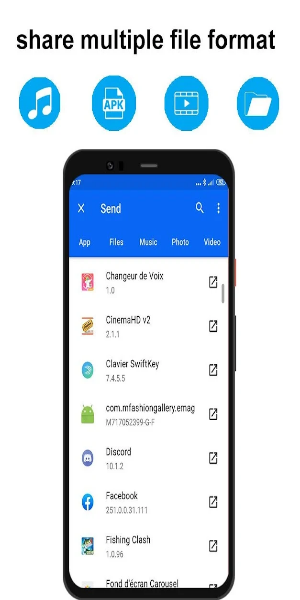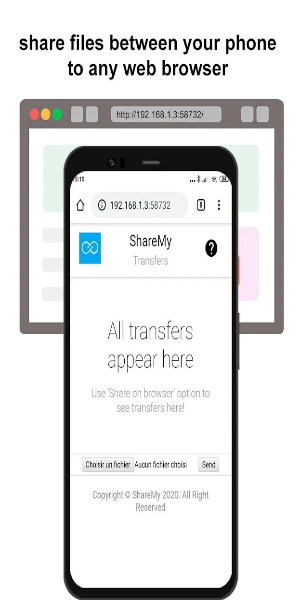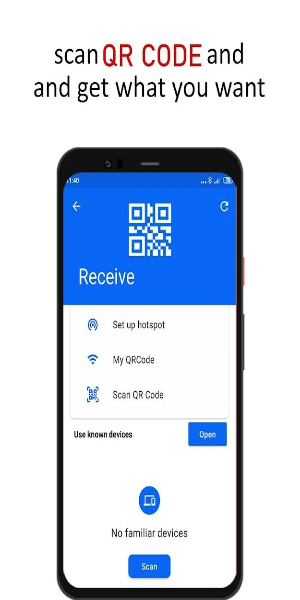XShare: Effortless File Transfer and Sharing
XShare is a powerful and user-friendly application designed for seamless file sharing between devices. Its key advantage lies in its speed and lack of internet requirement. Leveraging Wi-Fi Direct technology, XShare facilitates rapid, secure file transfers with minimal effort. Simply install the app on both sending and receiving devices, select your files, and send.
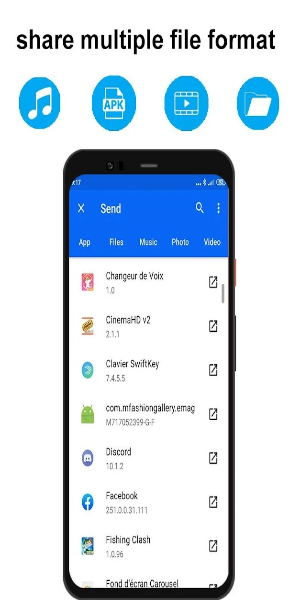
Key Features & Benefits:
- Instant Connection: Forget QR codes; connect instantly with a single click.
- Blazing-Fast Transfers: Experience significantly faster transfer speeds compared to traditional Wi-Fi or Bluetooth. Move large files quickly without consuming mobile data.
- Versatile File Support: Share a wide array of files, including documents (Word, Excel, PDFs), images, videos, music, and compressed folders.
- Intuitive Interface: The streamlined design makes navigation and file management incredibly easy.
- Offline Functionality: Share files anytime, anywhere, regardless of internet connectivity.
- Robust Security: Your files are protected throughout the transfer process.
- Efficient File Management: Easily browse, select, and delete files directly within the app.
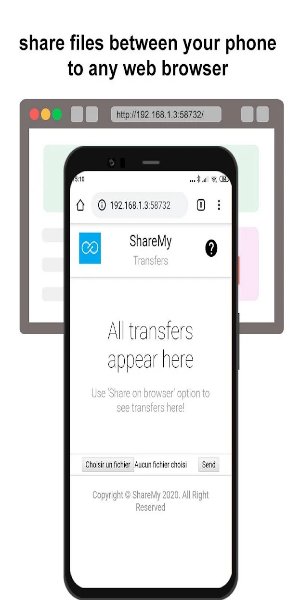
How to Use XShare:
- Install XShare on both devices.
- Select the files you wish to share.
- Tap "Send/Receive."
- The recipient connects (no QR code scanning needed).
- Transfer complete!
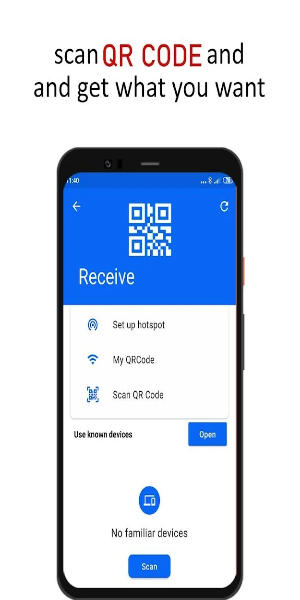
Important Note: XShare uses location data temporarily to facilitate connections via Bluetooth scanning and Wi-Fi hotspot creation. However, this location data is not stored or uploaded.
Summary:
XShare provides a fast, secure, and user-friendly solution for sharing files without the need for an internet connection. While compatibility is limited to Wi-Fi Direct-enabled devices, its speed and ease of use make it a compelling choice for many users.
Pros:
- Fast transfer speeds.
- Simple and intuitive interface.
- Wide range of supported file types.
- Offline capability.
Cons:
- Requires Wi-Fi Direct compatibility.
v1.0
15.13M
Android 5.1 or later
com.xshare.sharefiles1