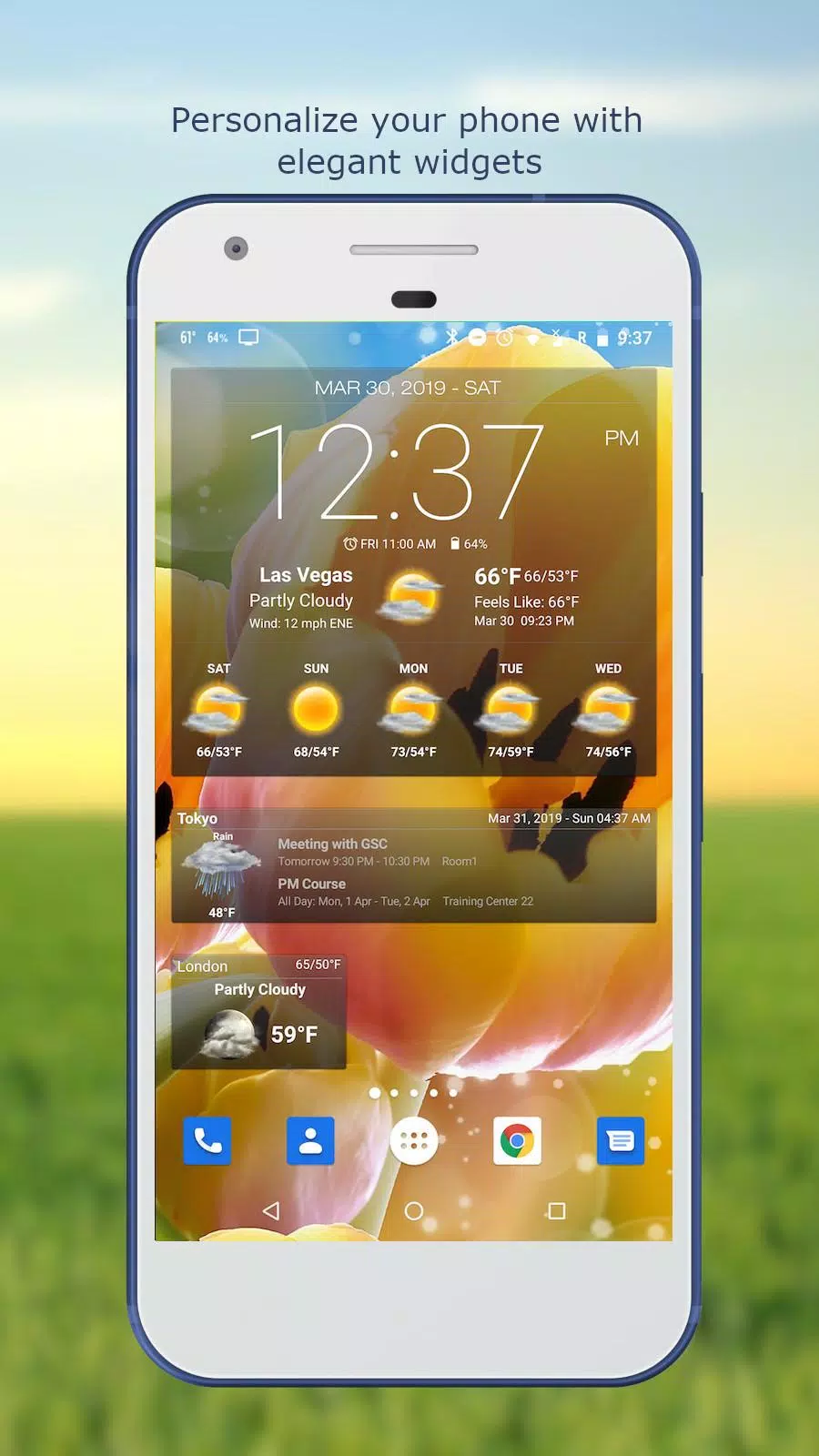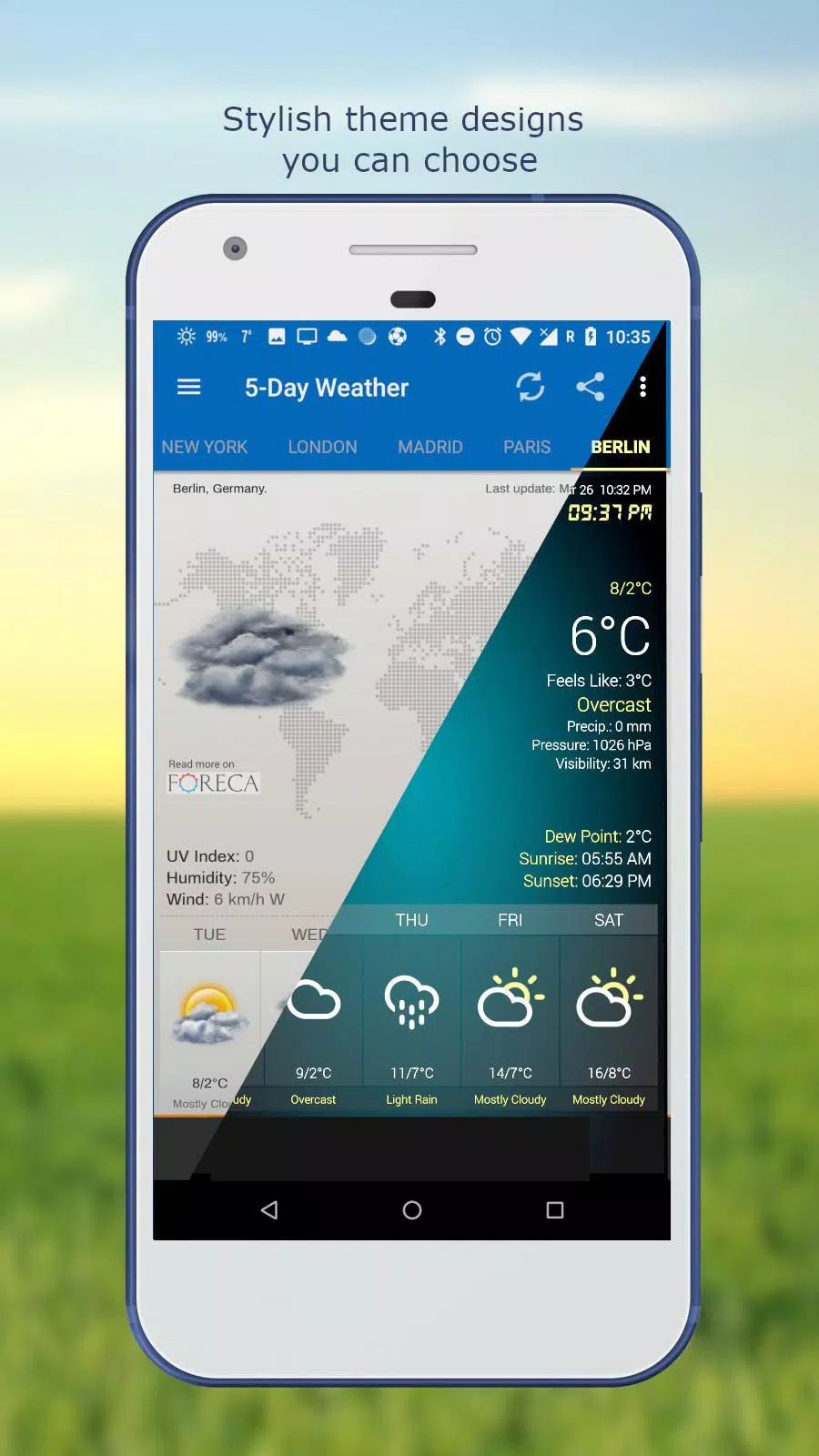Application Description:
Experience a sophisticated real-time weather app with elegant widgets, providing precise current and future forecasts. Stay informed with up-to-the-minute weather observations and highly accurate predictions.
Personalize your device with stylish, customizable widgets displaying current conditions, hourly/daily forecasts, moon phase, time, date, calendar events, next alarm, and battery level.
Plan your day effectively using precise hourly, 5-day, and 10-day forecasts presented in elegant graphical charts.
Key Features:
- Automatic location detection using network and GPS.
- Manual location search by name or zip code.
- Customizable weather alerts.
- Multiple weather data providers.
- Comprehensive weather details: current conditions, hourly and 10-day forecasts, temperature (Celsius/Fahrenheit), humidity, pressure, visibility, precipitation, UV index, dew point, wind speed/direction.
- Sunrise/sunset times.
- Status bar temperature display.
- Social sharing of weather and location data.
- Customizable home screen widgets with clock, date, and battery information.
- Adjustable font styles for time and date.
- Moon phase display.
- Optimized data updates (Wi-Fi only, roaming pause).
- Adjustable update frequency (15/30 min, 1/3/6/9/12 hours, or manual).
- Multi-location weather tracking.
- Multiple themes.
- Data visualization via charts.
Version 6.5.4.6 Updates (September 23, 2024)
This update includes numerous bug fixes, performance enhancements, and further stability improvements.
Frequently Asked Questions (FAQ): http://apps.interactive.sa/weather
Screenshot
App Information
Version:
6.5.4.6
Size:
14.3 MB
OS:
Android 5.0+
Developer:
Interactive Saudi Arabia
Package Name
com.devexpert.weather
Available on
Google Pay
Reviews
Post Comments
Trending apps
Software Ranking