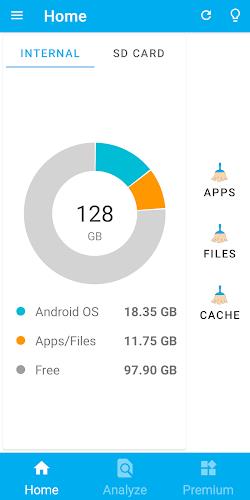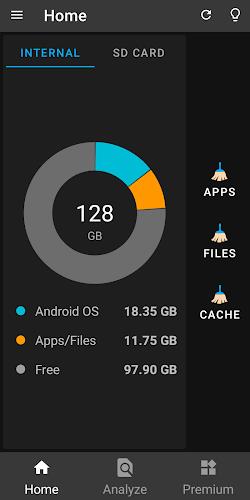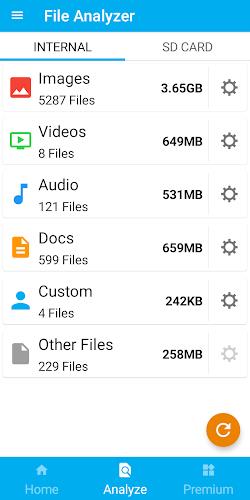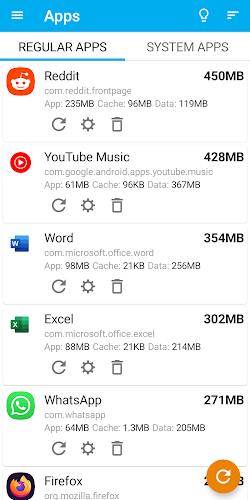This app, Storage Space, is a lifesaver for anyone struggling with limited phone storage. Constantly running low on memory? This app provides a clear, concise overview of your device's storage, detailing available space for apps, music, and other files. Its intuitive interface makes managing your storage a breeze.
Key Features of Storage Space:
⭐️ Storage Summary: Quickly grasp your available memory and storage capacity.
⭐️ App Management: Identify space-hogging apps, uninstall them effortlessly, and clear cache and data to reclaim valuable storage.
⭐️ File Management: Analyze storage usage by downloads, music, and other files. The integrated file manager simplifies file organization, deletion, and movement. It even supports cloud services (like Google Drive) and USB/OTG drives.
⭐️ Handy Widgets: Monitor available storage directly from your home screen without launching the app.
⭐️ Permissions: The app requests storage access to identify and remove unnecessary files. App query permissions enable viewing and uninstalling unwanted apps. Package usage stats permission allows accurate tracking of app storage consumption.
In-App Purchases:
⭐️ Ad-Free Experience: Upgrade to remove ads for uninterrupted use.
⭐️ Premium Widgets: Unlock advanced widgets with enhanced features and customization.
Final Thoughts:
Storage Space is the ideal solution for optimizing your device's storage. Its user-friendly design simplifies storage analysis, app management, and file organization. The convenient widgets offer at-a-glance storage monitoring. Optional in-app purchases allow for an ad-free experience and access to premium widgets. Download now and take control of your phone's storage!
26.3.5
7.44M
Android 5.1 or later
com.cls.partition