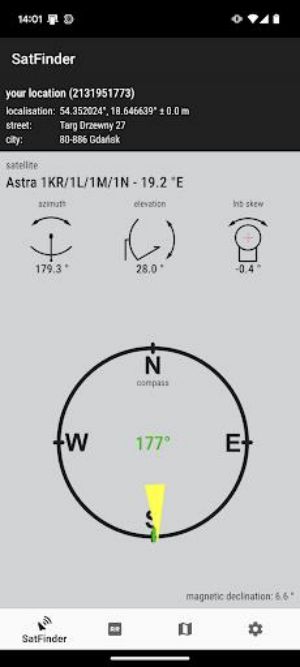Its unique integration with Google Maps offers both numerical data and a clear visual representation of satellite positioning. A built-in compass (for magnetometer-equipped devices) aids in accurate azimuth determination, while the augmented reality feature overlays the satellite's position onto your camera view for hands-on alignment. Remember to calibrate your compass for best results. Download SatFinder today and eliminate the guesswork from satellite installation.
Key Features of SatFinder:
-
Precise Satellite Alignment: Obtain precise azimuth, elevation, and LNB tilt data using your GPS location and a comprehensive satellite list.
-
Visual Satellite Positioning: View calculated results numerically and graphically on Google Maps for intuitive understanding of satellite location relative to your position.
-
Integrated Compass: Utilize your device's compass (magnetometer) for accurate azimuth direction guidance.
-
Augmented Reality Overlay: Experience an immersive augmented reality view that superimposes the satellite's position directly onto your camera feed.
-
Intuitive User Interface: Enjoy a user-friendly design. Simply enable GPS and internet access, then follow the easy steps to locate your position and choose your satellite.
-
Real-time Compass Calibration: Calibrate the app's compass for consistently accurate azimuth readings.
In Conclusion:
SatFinder is the indispensable tool for anyone installing a satellite dish. Its combination of accurate calculations, visual aids, built-in compass, augmented reality, and user-friendly design makes satellite alignment effortless. Download now for a hassle-free satellite setup experience.
1.48
17.64M
Android 5.1 or later
com.esys.satfinder