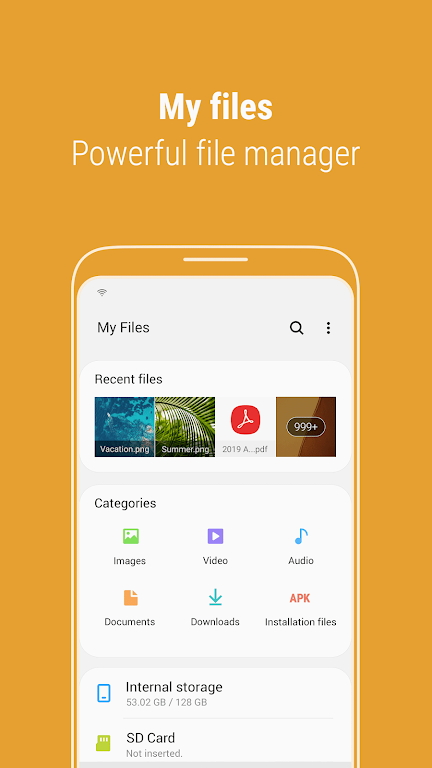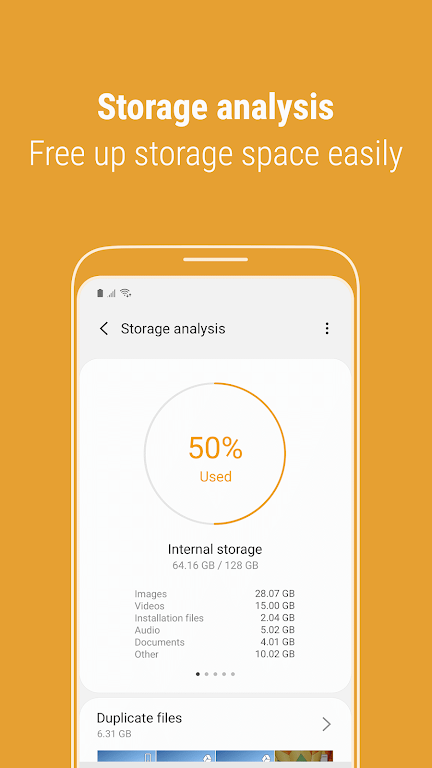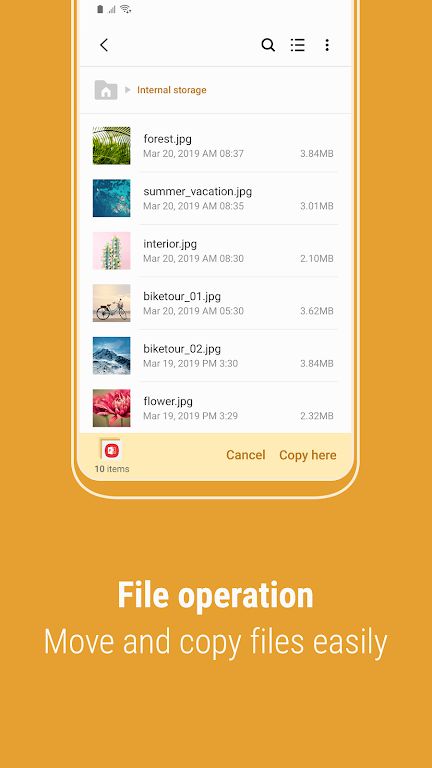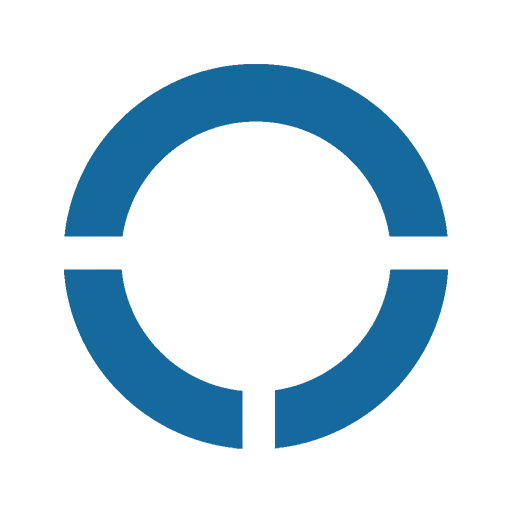Samsung My Files: Your Ultimate Smartphone File Manager
Samsung My Files is a comprehensive file management application designed to streamline how you organize and access files on your Android device. Functioning much like a computer's file explorer, it provides easy browsing and organization of all your device's files. But its capabilities extend beyond simple file browsing. Manage files located on SD cards, USB drives, and even cloud storage seamlessly integrated with your phone. With intuitive controls, you can quickly reclaim valuable storage space and declutter unused areas.
Key features include a convenient Recent Files list, categorized file views (documents, images, audio, video, APKs), and the ability to create shortcuts for frequently accessed files and folders.
Key Features of Samsung My Files:
- Storage Optimization: Quickly identify and free up storage space using the integrated Storage Analysis tool.
- Personalized Home Screen: Customize your My Files home screen to hide unused storage areas for a cleaner interface.
- Enhanced File Display: View complete file names without truncation using the Listview option.
- Comprehensive File Management: Effortlessly browse, manage, move, copy, share, compress, and decompress files across your device, SD card, and USB drives. Detailed file information is readily available.
- User-Friendly Interface: Benefit from the Recent Files list for quick access to recently used files. Organize files by category for efficient searching. Create shortcuts for faster access to key files and folders from your home screen and within the My Files app.
- Storage Space Management: The app includes a dedicated function to analyze storage usage and free up space as needed.
In Conclusion:
Samsung My Files offers a unified and user-friendly solution for managing all your files. Its combination of powerful features, including storage analysis, customizable views, and intuitive navigation, makes organizing and accessing files easier than ever. Download Samsung My Files today and experience seamless file management on your smartphone.
15.0.04.5
18.30M
Android 5.1 or later
com.sec.android.app.myfiles