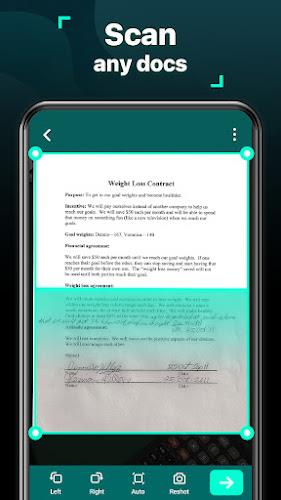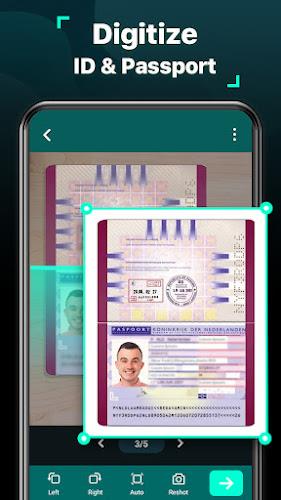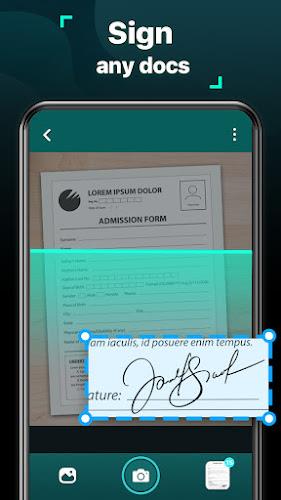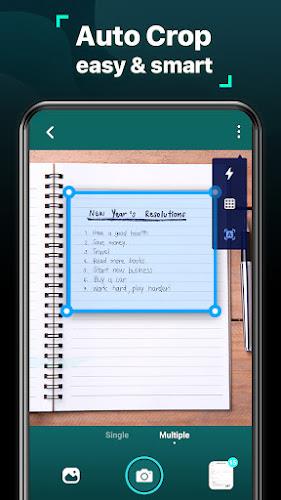Transform your phone into a powerful portable scanner with our free PDF Scanner: OCR PDF Converter app! Trusted by over a million users worldwide, this app makes digitizing documents a breeze. Effortlessly scan and convert ID cards, receipts, contracts, certificates, forms, images, passports, and even books into crisp, clear PDFs.
Simply open the app, use your camera or select images from your gallery, and let the app's intelligent edge detection automatically crop and enhance your scans. Our advanced scan quality optimization ensures text and graphics remain sharp and legible. Need to extract text? Our built-in Optical Character Recognition (OCR) feature handles documents of any length. Protect sensitive information by adding a password to your PDFs. Sharing is easy too – export your scans as PDFs or JPEGs via email, social media, and more.
Key Features:
- One-Click PDF Conversion: Instantly convert images from your gallery into PDFs.
- Superior Scan Quality: Enhanced image processing ensures sharp, clear scans.
- Powerful OCR: Extract text from any scanned document for easy editing and sharing.
- Secure Encryption: Protect confidential documents with password protection.
- Versatile Sharing: Share your scans easily via email, social media, and other platforms.
- Intuitive Interface: Enjoy a user-friendly design for effortless scanning.
Download PDF Scanner: OCR PDF Converter today and experience the convenience of mobile scanning! This free app is your all-in-one solution for converting documents to PDFs, wherever you are.
2.0.1
33.37M
Android 5.1 or later
pdf.scanner.pdf.reader.image.scan