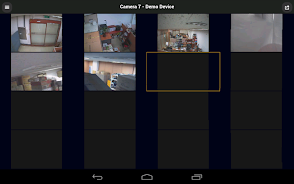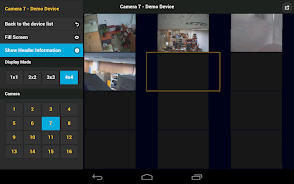Features of this App:
Device List Management: Seamlessly manage your NVR/DVR device list with the ability to add, remove, and organize your cameras. This feature ensures that you can keep your surveillance system up to date and tailored to your needs.
Live Camera Monitoring: Stay connected to your security system with real-time monitoring of live camera images from your NVR on your mobile device. Whether you're at work or on vacation, you can keep an eye on your property at all times.
Multiple Camera Display: Enjoy the flexibility of viewing your camera feeds in various display modes, ranging from 1x to a 10x10 grid. This feature allows you to monitor multiple areas simultaneously, making it easier to manage your surveillance setup.
Snapshot Image Saving: Capture crucial moments or evidence with a simple click to save snapshot images from your live camera feeds. This functionality is invaluable for documenting incidents or sharing images with others.
PTZ Control: Take control of your PTZ (pan-tilt-zoom) cameras remotely. Adjust the camera's viewing angle and zoom level to focus on specific areas, enhancing your ability to monitor your premises effectively.
Conclusion:
NVR Mobile Viewer is an essential tool for anyone seeking to enhance their security system's monitoring capabilities on the go. With its intuitive interface and comprehensive features such as device list management, live camera monitoring, multiple camera display options, snapshot image saving, and PTZ control, this app offers unparalleled convenience and control. Remember to upgrade your NVR software to the latest version for the best experience. Download NVR Mobile Viewer now and take your surveillance to the next level.
1.3.5
6.00M
Android 5.1 or later
com.emstone.moview