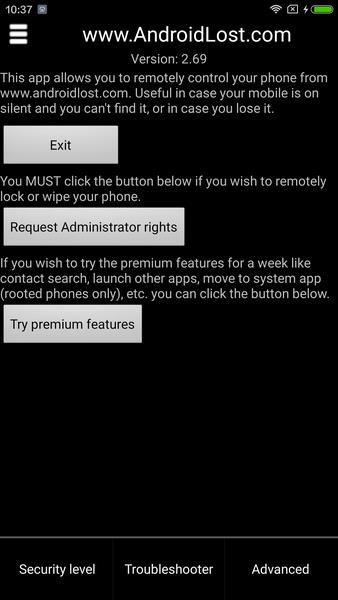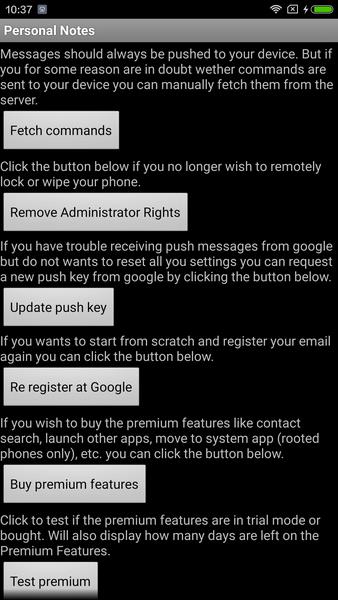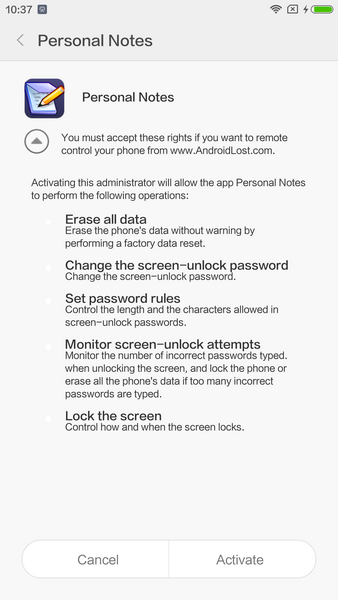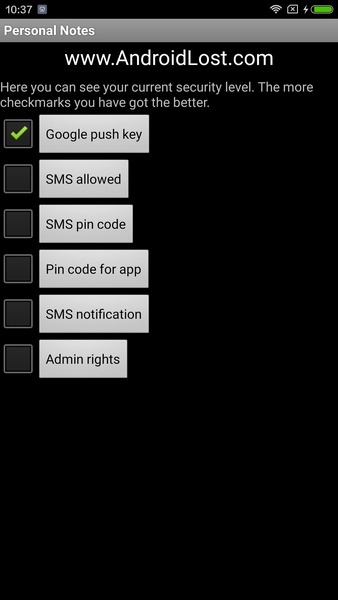Lost Android is a powerful app offering remote control over your Android device. Simply grant administrator permission, log in to the official website at www.androidlost.com with your Google account, and you'll gain comprehensive control from any web browser. Cleverly disguised as "Personal Notes," the app remains discreet, preventing unwanted attention. Lost Android empowers you to remotely activate vibration mode, trigger the alarm, capture pictures, and even display custom message notifications.
This app is essential for bolstering your Android device's security.
App Features:
- Remote Control: Manage your Android device remotely via a web browser, accessing numerous functions.
- Administrator Permission: Requires administrator permission and Google account login for activation.
- Discreet Installation: Installs as "Personal Notes," concealing its true purpose.
- Vibration & Alarm: Remotely activate vibration or alarm to locate your device.
- Remote Picture Capture: Take pictures remotely using your device's camera.
- Customizable Message Notifications: Display personalized messages on your device's screen.
Conclusion:
Lost Android provides functionality similar to Google's Device Manager, but with enhanced features. Its remote control capabilities, hidden installation, and versatile functions make it invaluable for recovering lost or stolen devices. The added security and customization options offer peace of mind and significantly improve the chances of retrieving your Android device. Download Lost Android today to protect your device and regain control if it's ever lost or stolen.
4.0.177
1.28M
Android 5.1 or later
com.androidlost