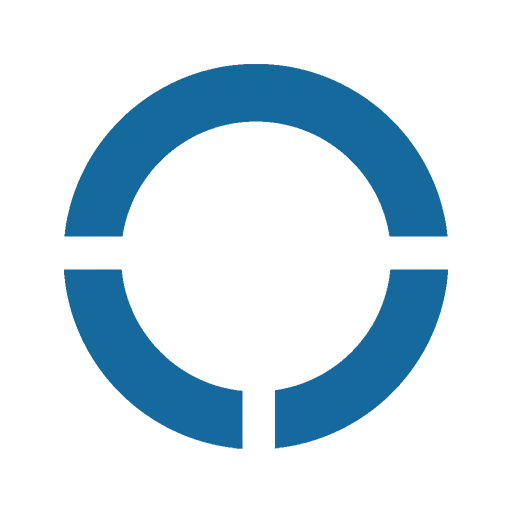EasyScreenRotationManager: Effortlessly Manage Your Phone's Screen Orientation
EasyScreenRotationManager is a simple yet powerful app designed for convenient control over your phone's screen orientation. This app provides a suite of features to customize your screen's behavior, offering options like permanent portrait, permanent landscape, reverse portrait and landscape, and sensor-based orientation.
Key features include:
-
Comprehensive Orientation Control: Easily manage your screen orientation directly from your notification panel. Choose from a range of options including permanent portrait, landscape, reversed orientations, and sensor-based auto-rotation.
-
Notification Panel Customization: Personalize your notification panel by adjusting its color scheme and adding up to five quick-access rotation controls for immediate adjustments.
-
App-Specific Orientations: Enjoy granular control by setting individual orientations for specific apps. Use portrait mode for one app and landscape for another, all within the app's settings.
-
Reset and Restore Defaults: Quickly restore the notification panel to its default theme and orientation settings.
-
Enhanced Notification Management: The app provides alerts if your system's auto-rotate settings are not correctly configured. You also have the option to enable or disable the notification lock screen and fine-tune system notification permissions directly within the app.
-
Persistent Rotation Service: Configure the app to automatically restart the screen rotation service after your phone reboots, ensuring consistent functionality.
In short, EasyScreenRotationManager offers a user-friendly interface and a comprehensive set of tools for managing your phone's screen orientation. Download it today for seamless and personalized control over your device's display.
1.13
7.00M
Android 5.1 or later
com.jvr.rotationmanager.bc