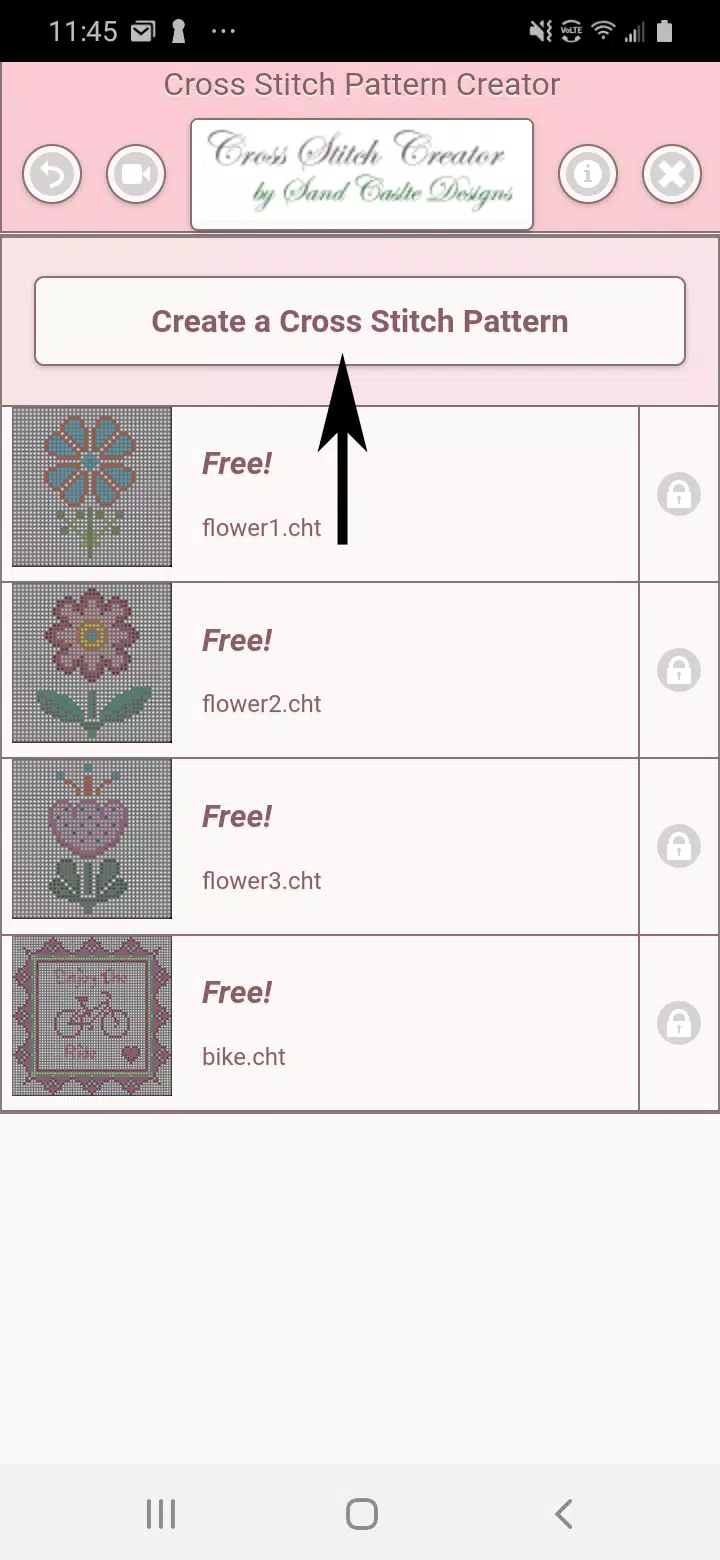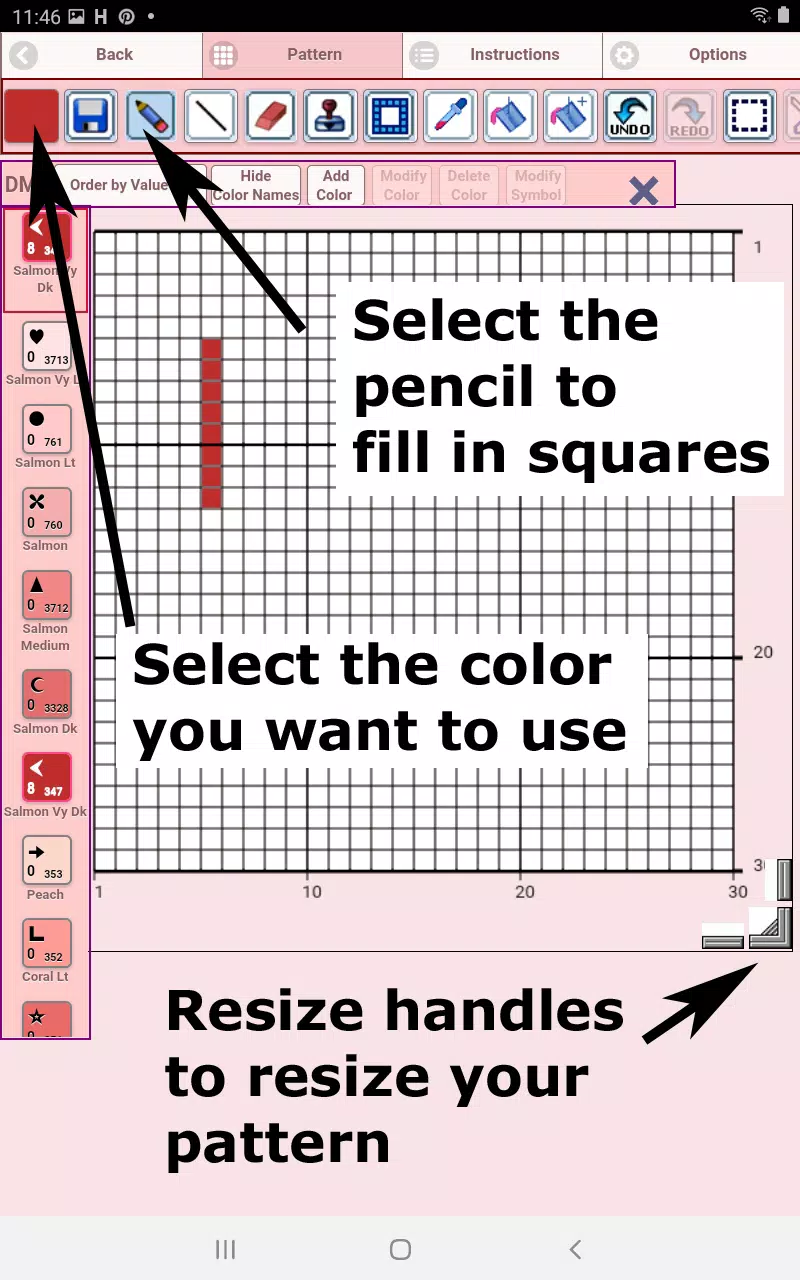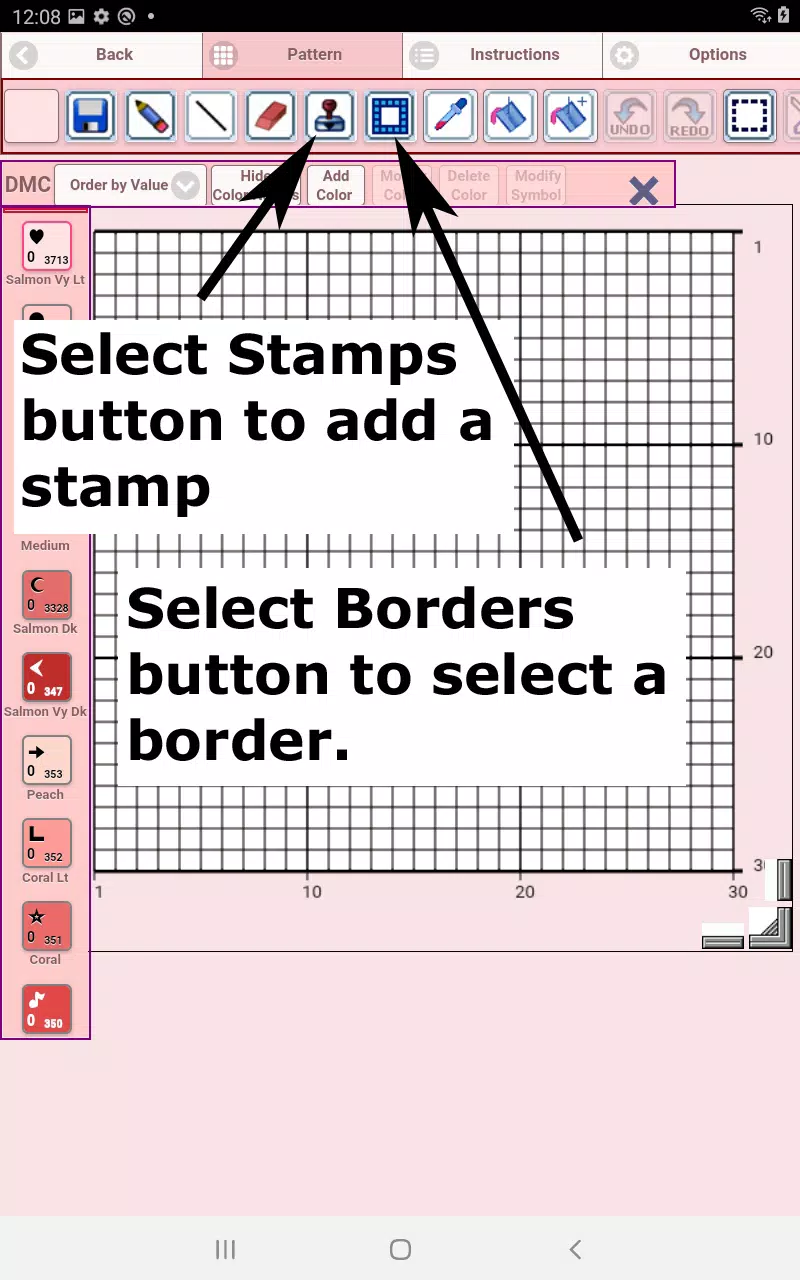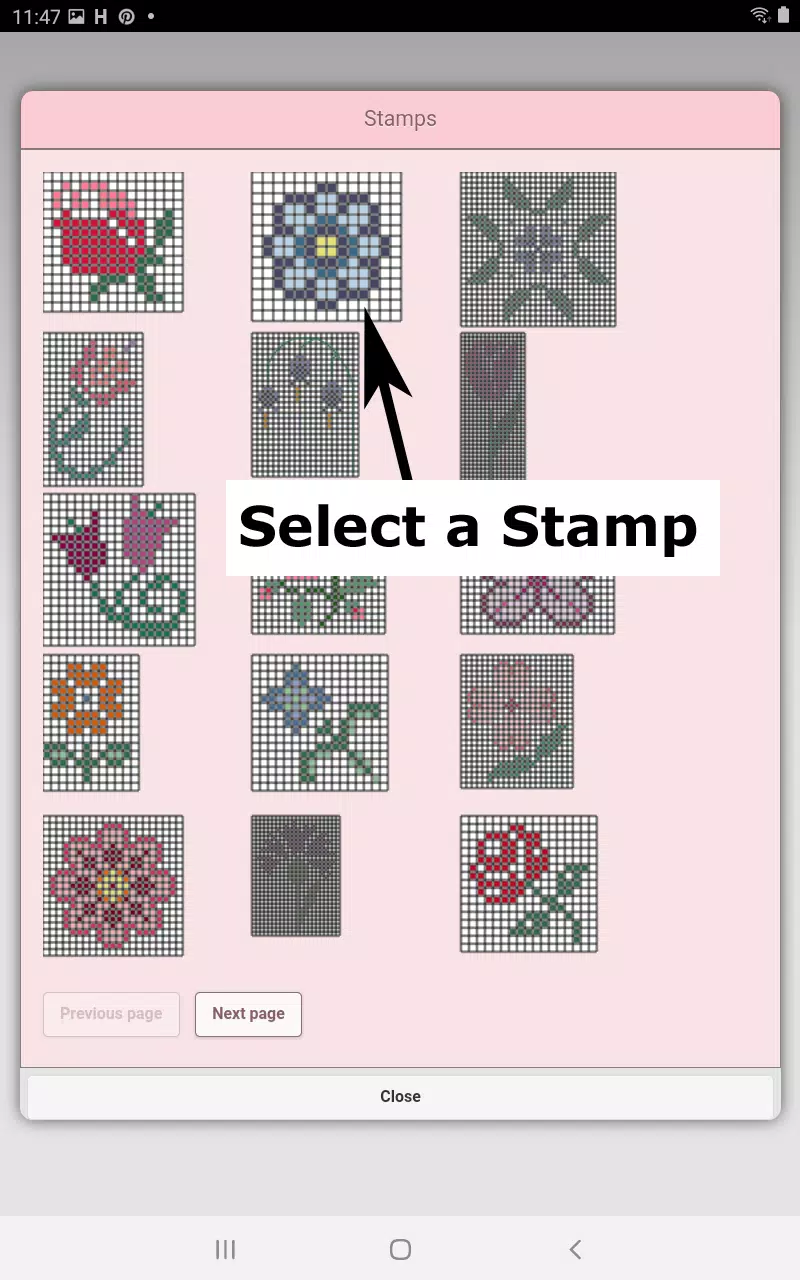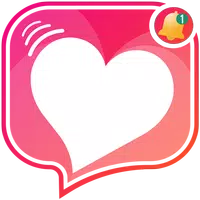Design Your Own Cross-Stitch Patterns with Ease!
Introducing Cross Stitch Pattern Creator, a tool that lets you create personalized cross-stitch patterns. This app comes with four free sample patterns to get you started. Activation is a one-time purchase of $2.99. A tablet is recommended for optimal viewing of larger patterns.
Creating Your Masterpiece:
To begin designing, simply click the "Create a Cross Stitch Pattern" button. The pattern editor will open, ready for your creative input. Use the DMC floss color selector to choose your threads, or even add your own custom colors.
Intuitive Editing Tools:
- Pencil & Eraser: Easily fill and clear squares to build your design.
- 80+ Stamps & Borders: Add pre-made designs and borders to enhance your pattern.
- Backstitch Tools: Add backstitching with color selection, movement, and end-point adjustment.
- Color Tools: Use the dropper to sample colors, the bucket to fill areas, and the advanced bucket to replace colors.
- Undo/Redo: Never fear a mistake! Undo and redo your edits with ease.
- Selection & Manipulation: Select, cut, copy, paste, rotate, and flip sections of your pattern.
- Zoom: Adjust the zoom level for detailed work.
- Symbols: View unique symbols representing each color for easy identification.
- Image Import: Convert your own pictures into cross-stitch patterns!
- Sharing: Share your creations via social media and other platforms.
- Resizing: Adjust pattern dimensions using the resize bars.
- Options: Customize the grid color, fill style (solid or X's), and row/column counter visibility.
- Instruction & Finished Product Pages: View DMC color lists, finished sizes (for various Aida cloth sizes), and a preview of your finished cross-stitch. Change the fabric color in the preview for a realistic look.
Start creating your unique cross-stitch patterns today!
5.0.2
7.1 MB
Android 8.0+
com.crochetdesigns.crossstitchcreator
Super pour créer des motifs personnalisés ! L'interface est intuitive mais manque un peu de fonctionnalités avancées. Parfait pour les débutants 😊