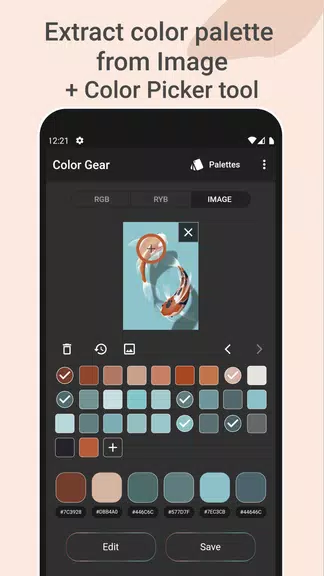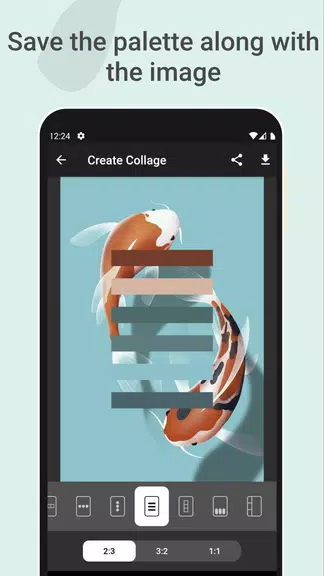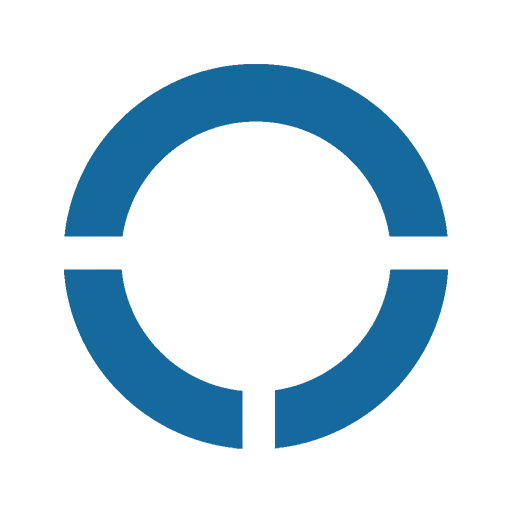Color Gear: color wheel is the ultimate solution for artists and designers seeking to craft breathtaking color palettes with ease. Offering support for both RGB and RYB color models, along with more than 10 diverse color harmony schemes, this app caters to both newcomers and seasoned professionals. Generate custom palettes by simply entering a color code or by pulling colors directly from your favorite images using the powerful palette extractor. The advanced color editing feature enables precise customization, while seamless saving and sharing options enhance collaboration. With Color Gear: color wheel, creating visually harmonious designs has never been simpler. Start exploring and let your creativity shine!
Features of Color Gear: color wheel:
⭐ Choose your preferred color wheel
Whether you prefer the RGB Color Wheel or the Itten Color Wheel, this app gives you the flexibility to work with the model that best aligns with your creative needs. Combined with 10+ color harmony schemes, generating balanced palettes becomes second nature.
⭐ Generate palettes from color codes
Easily input a color name or value (HEX or RGB), and the app will instantly produce matching color harmonies—helping you discover ideal combinations without guesswork.
⭐ Extract colors from images with the palette extractor
Turn any photo into a custom color palette in seconds. Select an image from your gallery and let the app's intelligent algorithms extract the dominant colors, or use the manual Color Picker tool for full control.
⭐ Save your palette alongside an image
Design eye-catching collages by overlaying your color palette onto an image. Share these creations on social media or save them for future design inspiration.
⭐ Fine-tune colors with advanced editing tools
Make exact adjustments to Hue, Saturation, and Lightness values for each color, ensuring your palette meets your artistic vision down to the last detail.
⭐ Effortless management and sharing
Organize your palettes with simple save, edit, and delete functions. Copy HEX codes with one tap and switch between multiple color formats effortlessly.
Tips for Users:
⭐ Explore different color models and schemes
Don’t limit yourself—experiment with various color models and harmony rules to uncover unique and inspiring combinations. Sometimes the most unexpected pairings lead to stunning results.
⭐ Use real-life photos for authentic inspiration
Let the palette extractor help you find beauty in everyday moments. Pull vibrant tones from nature, fashion, or art to infuse your designs with organic richness.
⭐ Refine your palettes with precision editing
Use the editing tools to tweak every shade until it feels just right. Small changes can make a big difference in achieving the perfect visual balance.
Conclusion:
With its intuitive interface, robust feature set, and full offline capability, Color Gear: color wheel streamlines the process of color selection and palette creation. Whether you're a professional designer or just beginning your journey into color theory, this app equips you with all the tools you need to bring your creative ideas to life. Download Color Gear: color wheel today and open the door to endless possibilities in color design!
3.3.1
33.60M
Android 5.1 or later
design.vek.color_gear.lite