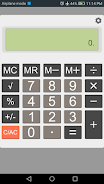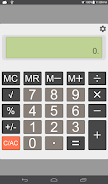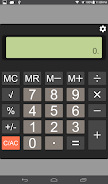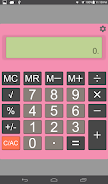This classic calculator app provides a simple and efficient way to perform basic arithmetic calculations. Its intuitive design makes it perfect for everyday use. Key features include convenient memory functions and a streamlined interface. Let's delve into the app's functionality:
 (Replace https://img.jdzca.complaceholder_image.jpg with the actual image if available)
(Replace https://img.jdzca.complaceholder_image.jpg with the actual image if available)
Core Features:
-
Memory Functions: Utilize M+, M-, MR, and MC to manage memory. Add (M+), subtract (M-), recall (MR), or clear (MC) the memory register for seamless multi-step calculations.
-
Memory Recall: Quickly retrieve the stored value in the memory register with a single touch of the MR button.
-
Memory Clear: The MC function instantly resets the memory register to zero, preparing it for new calculations.
-
Screen Clear: The C/AC button clears the current calculation. A long press clears the entire display.
-
Copy Result: Long-press the displayed result to easily copy it to your clipboard for use in other applications or documents.
This app streamlines the calculation process with its essential memory functions, screen clearing capabilities, and convenient copy function. The user-friendly interface ensures effortless navigation and quick access to all features. Download the app today for a seamless calculating experience!
2.1.0
4.00M
Android 5.1 or later
com.darkhean2labs.kokhong.retrocalculatorfree