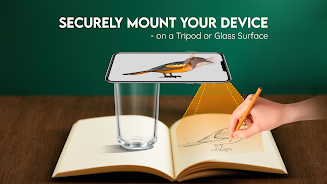Unleash your inner artist with AR Draw - Trace & Sketch! This intuitive app caters to all skill levels, from budding young artists to seasoned creatives looking to hone their skills. Simply choose an image from your gallery or take a new photo, and AR Draw provides a transparent overlay, making tracing a breeze. Position your phone on a stable surface (a tripod is ideal!), follow the on-screen guidance, and begin creating. Download now and embark on your artistic journey!
Key App Features:
- Effortless Interface: AR Draw's user-friendly design ensures a seamless experience for everyone.
- Master Tracing & Drawing: Perfect for beginners and experts alike, this app helps you develop and refine your artistic techniques.
- Fast & Efficient Art Creation: Quickly select images and start drawing, minimizing setup time.
- Adjustable Image Transparency & Size: The transparent overlay allows for precise tracing, and you can easily resize the image for optimal control.
- Convenient Setup: Use a tripod, cup, or books to create a stable drawing platform. The app provides clear on-screen instructions.
- Customizable Lighting & Screen Lock: Adjust the flashlight as needed and lock your screen to prevent accidental interruptions.
In short, AR Draw - Trace & Sketch is a powerful, yet easy-to-use tool for artists of all ages and abilities. Its intuitive interface, adjustable settings, and convenient features make drawing enjoyable and accessible. Download today and unlock your creative potential!
10.0
29.00M
Android 5.1 or later
com.gaucoc.ardrawsketch.drawing