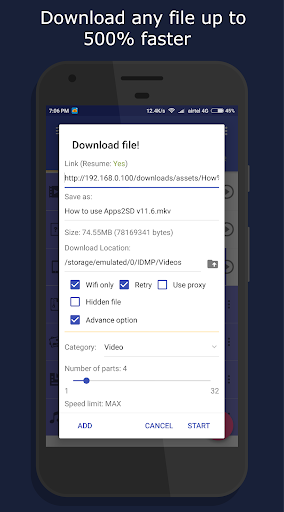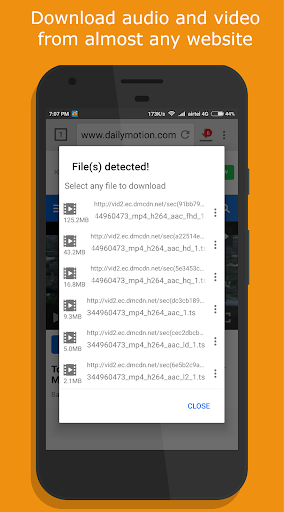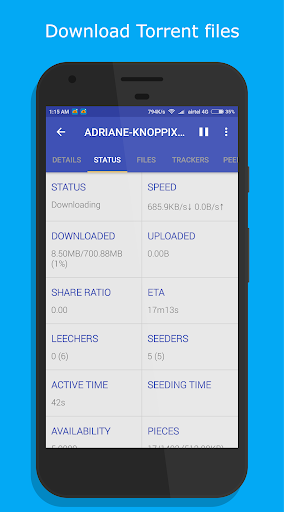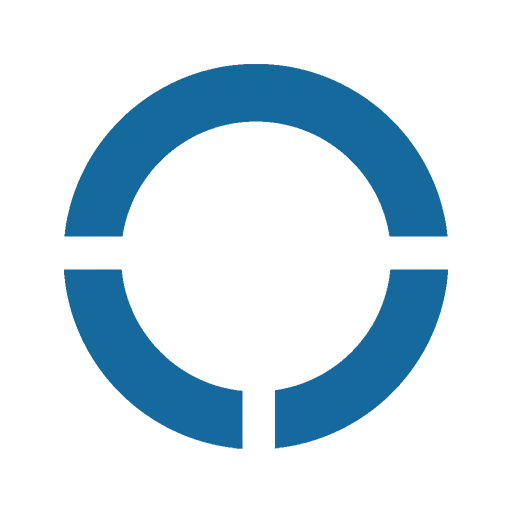1DM Lite: Browser & Downloader is a lightweight, high-performance download manager designed for Android users who want speed, efficiency, and versatility. As a powerful all-in-one solution, it supports multi-threaded downloads, torrent downloading capabilities, and intelligent browser resource sniffing. With an ads-free interface and optimized performance, 1DM Lite ensures a seamless and fast downloading experience without compromising on stability.
Key Features of 1DM Lite: Browser & Downloader
Lightning-Fast Download Speeds
With 1DM Lite, you can enjoy download speeds up to 500% faster than standard Android downloaders. This impressive acceleration significantly reduces waiting times and improves overall efficiency when downloading files of any size.
Multi-File Download Support
The app allows you to download multiple files simultaneously from any browser, helping you save valuable time and streamline your workflow without unnecessary interruptions.
Wide Format Compatibility
Whether you're downloading videos, music, or important documents, 1DM Lite supports a broad range of file types and formats. This flexibility makes it ideal for users with diverse downloading needs.
Intuitive and Easy-to-Use Interface
Despite its advanced capabilities, the app features a clean, user-friendly design that’s simple to navigate—even for first-time users. Its intuitive layout ensures a smooth experience across all functions.
Frequently Asked Questions (FAQs)
Is 1DM Lite free to use?
Yes, 1DM Lite is completely free to download and use. However, a premium Plus version is also available, offering enhanced functionality and additional features for power users.
Can I download content from YouTube using 1DM Lite?
Unfortunately, due to YouTube's policy restrictions, 1DM Lite does not support downloading content directly from YouTube.
How much storage space does 1DM Lite require?
As a lightweight application, 1DM Lite only occupies 8MB of device memory, making it highly efficient and suitable for devices with limited storage capacity.
Download Manager Capabilities
1DM Lite stands out as a top-tier download manager with robust features including multi-threaded downloading and multi-part downloads supporting up to 16 simultaneous segments per file. It fully supports various file formats such as archives, audio, video, documents, and executable programs.
Users benefit from flexible control options like pausing, resuming, and scheduling downloads. The app also offers unlimited retry attempts with customizable delays between retries. Even if the app is closed, downloads continue in the background. For added data control, users can enable WiFi-only downloading to avoid mobile data usage.
Integrated Browser Features
The built-in web browser delivers a smooth and feature-rich browsing experience. Supporting multiple tabs, history tracking, and bookmark management, it also includes a private browsing mode for secure sessions. One of its standout features is automatic detection of downloadable media links—especially useful for music and video content found on popular websites.
User-Centric Design and Features
Designed with usability in mind, 1DM Lite includes a dark mode option alongside the standard light theme, ensuring visual comfort in any environment. Available in multiple languages, the app adapts easily to different user preferences.
Additional features include direct SD card saving, file hiding for privacy, smart clipboard recognition that triggers automatic downloads, and auto-login support for password-protected sites. The app also enhances user interaction with extended notifications showing real-time download progress, along with optional vibration and sound alerts upon completion.
Advanced Functionality for Power Users
For advanced users, 1DM Lite provides enhanced controls such as support for up to 10 concurrent downloads, customizable retry intervals, and intelligent error handling to prevent data loss during transfers. A built-in download scheduler allows precise timing of download tasks, while import/export functions simplify managing large batches of download links via text files or clipboard entries.
Files can be sorted by name, size, or date, and further organized into categories based on file type or download time, enhancing file management efficiency.
Benefits of Upgrading to the Plus Version
The [ttpp]Plus version[yyxx] unlocks exclusive features that elevate the user experience. These include an ad-free interface, improved performance, support for up to 30 simultaneous downloads, and enhanced multi-part downloading with up to 32 segments per file. Additionally, proxy support—both authenticated and unauthenticated—makes it a versatile tool for users with specific network requirements.
What’s New in Version 15.2
This update was released on December 13, 2023, and includes performance improvements, bug fixes, and new enhancements aimed at optimizing user experience and system compatibility.
15.2
25.03M
Android 5.1 or later
idm.internet.download.manager.adm.lite